Biomedical Engineering Reference
In-Depth Information
D0
D1
D2
…
…
…
…
D7
Parity
bit
Start
bit
Data bits
Stop bits
Fig. 3.10
Data frame format in RS-232 protocol
Analog conditioning
(Voltage divider +
Instrumentation
Amplifier
+
DC bias)
+ADC
8051
microcontroller
+
Level converter
(MAX232)
+
9 pin D-
connector
RS-232 cable
AWG
(Agilent
33220A)
PC with
MATLAB-based
GUI
ECG signal
8-bit Digital
data
Fig. 3.11
Detailed schematic of the DAQ hardware
Agilent Intuilink Waveform editor provides a software platform to generate any
kind of voltage waveform when the data samples of a complete period are pro-
vided in a normalized scale. The peak amplitude and frequency of the generated
waveform can be set from the menu panels. If the data samples with amplitude and
time period setting are downloaded to the volatile memory of the AWG, it gen-
erates (and repeats) the analog signal continuously. To generate different types of
normal and abnormal ECG signals, precise R-R interval data from respective lead
are used as described.
The single-channel ADC0804 is used in continuous conversion mode and
sampled at 1 kHz by the MCU to comply with the frequency of ptb-db database.
Each sampled data are converted to RS-232-formatted data and delivered at a
speed of 19.2 kbps to the PC for serial acquisition in a text file. So, considering a
10-bit frame (one start bit, 8 data bits, and 1 stop bit), each transfer consumes
520 ls for complete reception at PC universal serial asynchronous receiver/
transmitter (USART). The time frame activity of the serial link is shown in
Fig.
3.12
. Thus, between two successive ADC sampling, the link remains idle for
480 ls. The Atmel 89C52 MCU is programmed at mode 1 communitarian which
is similar to RS-232 protocol. The flowchart for MCU is given in Appendix 1 at
the end of this chapter.
3.5.3 Serial Communication in MATLAB Environment
MATLAB supports direct data transfer between two devices TIA/EIA-232 stan-
dard published by TIA. A generalized data flow (input) diagram involving the
serial port in PC and the DAS card is shown in Fig.
3.13
.
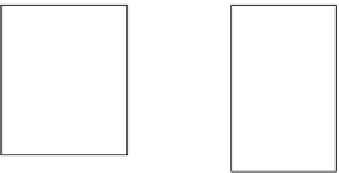
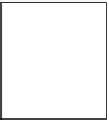
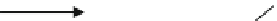
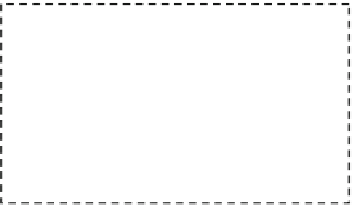






























































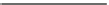



















Search WWH ::

Custom Search