Cryptography Reference
In-Depth Information
As you probably know, Windows software is usually distributed in binary
form, not in source code form as it traditionally is for Unix/Linux systems.
Shining Light Productions maintains a binary distribution of OpenSSL that you
can download from
http://www.slproweb.com/products/Win32OpenSSL.html
.
This is a port of the main OpenSSL code to the Windows environment; every
effort is made to ensure that both implementations are the same.
To install OpenSSL on a Windows system, use the following steps:
1. Download the Win32 OpenSSL vx.x.x installer; you should probably
grab the latest one, but you need at least version 1.0.0 to follow all of the
examples in this topic.
2. Download the Visual C++ 2008 Redistributables package. There's a link to
this on the Shining Light Productions site, but it takes you directly to the
Microsoft download site; you must download this from Microsoft. Don't
grab the latest version, either — grab the version that Win32 OpenSSL
depends on.
3. Both the downloads are executable fi les; the Visual C++ 2008 redistrib-
utables download is called vcredist_x86.exe, and you should run it and
follow the direction indicated by the graphical installer as shown in
Figure B-2.
Figure B-2 Visual C++ 2008 redistributables installation
4. After this is complete, run the Win32OpenSSL-1_0_0a.exe installer. Accept
the defaults and let it install into C:\OpenSSL-Win32.

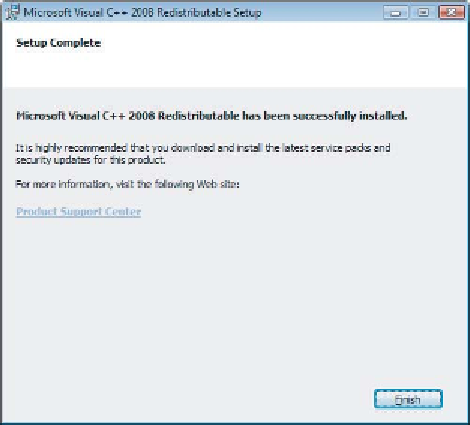



Search WWH ::

Custom Search