Cryptography Reference
In-Depth Information
------_=_NextPart_001_01CB19EC.B9C71780
Content-Type: text/plain;
charset=”iso-8859-1”
Content-Transfer-Encoding: quoted-printable
Hi there, this email has an attachment. I promise it's not a virus.
------_=_NextPart_001_01CB19EC.B9C71780
Content-Type: application/vnd.ms-excel;
name=”NotAVirus.xls”
Content-Transfer-Encoding: base64
Content-Description: NotAVirus.xls
Content-Disposition: attachment;
filename=”NotAVirus.xls”
0M8R4KGxGuEAAAAAAAAAAAAAAAAAAAAAPgADAP7/CQAGAAAAAAAAAAAAAAABAAAAKgAAAA
EAAA/v///wAAAAD+////AAAAACkAAAD///////////////////////////////////////
//////////////////////////////////////////////////////////////////////
...
------_=_NextPart_001_01CB19EC.B9C71780--
This email contains a couple of new headers:
MIME-Version
and
Content-Type
.
MIME-Version
just indicates that the email reader must support MIME at a specifi c
version; the second instructs the email reader how to parse the body of the email.
Content-Type
should be followed by two strings that identify the type, sepa-
rated by a forward-slash (/) delimiter, followed by a semicolon (;), followed by
name-value parameters specifi c to the type itself. MIME content types are of
the form
text/html
,
text/xml
,
application/executable
,
image/jpeg
. The fi rst
string identifi es the broad classifi cation of the type, and the second identifi es a
specialization of that class. In this case, the email's
Content-Type
is
mulitpart/
mixed
, which indicates that the body itself consists of more than one mime type.
The
boundary=”----_=_NextPart_001_01CB19EC.B9C71780”
part indicates that
the embedded MIME messages themselves are separated from each other by a
long string that the email sender has verifi ed doesn't occur within the message
body itself.
There are two embedded MIME messages here:
One of MIME type
text/plain
and a
Content-Transfer-Encoding
of
quoted-printable
Another of MIME type
application/vnd.ms-excel
and
Content-Transfer-
Encoding base64
.
By convention, the email reader interprets the fi rst message as text to display
to the user in the body. The second, it makes available as a downloadable attach-
ment. The attachment itself also declares a fi le name via the
Content-Disposition
header — this fi lename can be used, for example, to suggest a fi lename to save
as if the user chooses to download the attachment.



Search WWH ::

Custom Search