Cryptography Reference
In-Depth Information
Figure 7-5:
Certificate Error Message
The error messages make sense. The server is using the self-signed certifi -
cate that you generated in Chapter 5, which is certainly not trusted. If you're so
inclined, you can add it as a trusted certifi cate; go to Tools Internet Options
Content Certifi cate Trusted Root Certifi cation Authorities. (See Figure 7-6.)
Figure 7-6:
Trusted root certification authorities
Click the Import button and follow the instructions in Figure 7-7 to import
cert.der into your trusted certifi cates list.
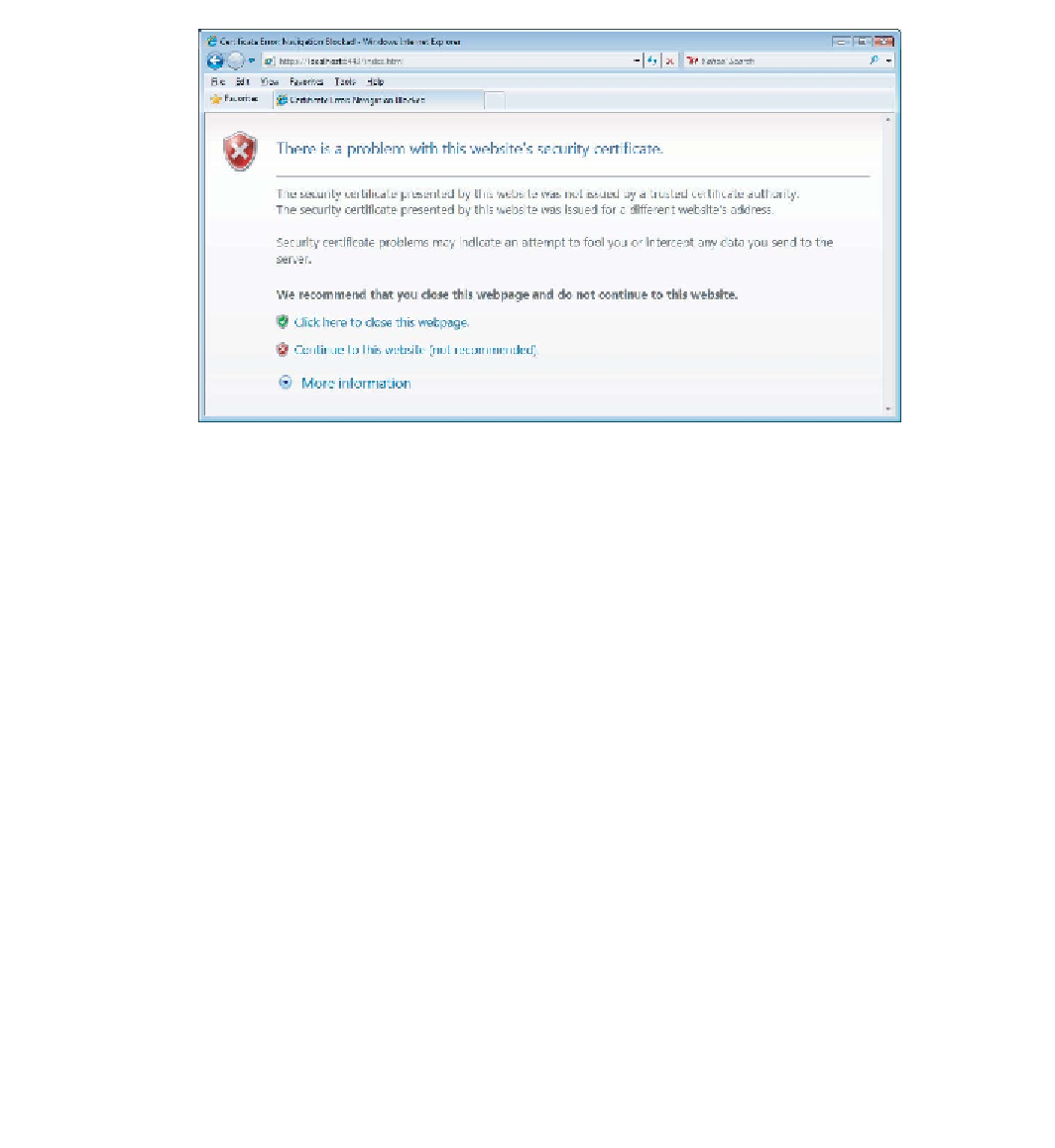
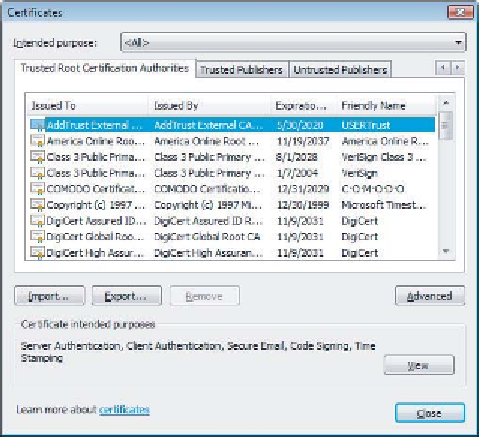



Search WWH ::

Custom Search