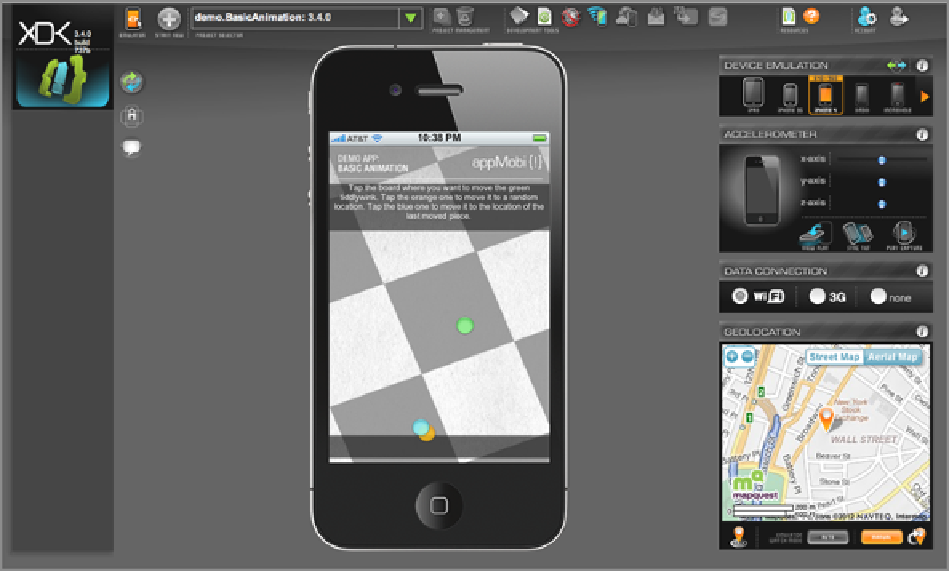HTML and CSS Reference
In-Depth Information
Installing the XDK
The AppMobi XDK is a powerful Java application and Chrome browser extension that enables you to build and
test your application in an emulator and then send it to be built in the cloud, all without requiring you to install
local copies of development tools to build iOS and Android Apps. You can learn more from the AppMobi web-
site at
www.appmobi.com/?q=node/154
.
To install the XDK, go to the Chrome Web Store at
https://chrome.google.com/webstore
and search for Ap-
pMobi XDK. Ignore the other results and install the AppMobi HTML5 XDK. Follow the prompts to complete
adding the extension to Chrome.
Launching the XDK requires you to log in with an AppMobi account or create a new account by following
the onscreen instructions.
After you make it into the main XDK, you should see a screen that looks something like
Figure 27-2
,
de-
pending on the example running and the device selected.
Figure 27-2:
The AppMobi XDK.
The XDK enables you to test the form factors of different devices in both Portrait and Landscape mode as
well as test geolocation and device acceleration. A word of warning, however: The browser engine used to run
all the examples is still the Chrome JavaScript engine and WebKit renderer, so the emulation is more for general
behavior and form factor rather than actually emulating device characteristics or performance.
You can try the various demos that ship with the XDK by clicking the green drop-down arrow to pick a dif-
ferent demo.