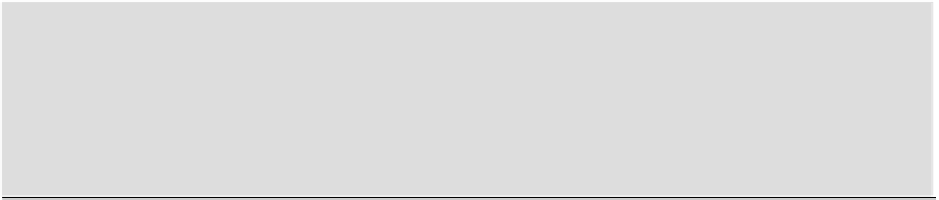HTML and CSS Reference
In-Depth Information
setTimeout(Game.loop,30);
};
// Change an active game board
this.setBoard = function(num,board) { boards[num] = board; };
};
The
boards
are the pieces of the game updated and drawn onto the canvas. An example of a board might
be a background or a title screen. (In the next chapter, you create a special board for handling sprites.) The
Game.loop
function loops through all the boards, checks if there is a board at that index, and if so, calls
that board's
step
method with the approximate number of seconds that have passed, followed by calling the
board's
draw
method, passing in the rendering context. For the
draw
call, the step call may have removed the
board, so checking again that the board exists with
boards[i] &&
keeps the code from blowing up. Fin-
ally,
setTimeout
is used in the loop function to ensure that the loop runs again in 30 milliseconds. Using
setTimout
instead of
setInterval
ensures that timer events don't back up if the game slows down, which
could lead to strange warp-like behavior. Because
setTimeout
doesn't retain the context of the called func-
tion,
Game.loop
needs to explicitly refer to the
Game
object instead of using the
this
keyword.
Timer Methods
There's more to JavaScript timers for game development than just
setTimeout
or
setInterval
. Chapter 9
discusses the
requestAnimationFrame
method that enables the browser to sync calls to your game with
screen updates. Also, hard coding the amount of time that has passed to a fixed number is generally a bad idea as
the timer may be called at different intervals depending on browser performance, but it should be okay for this
simple type of game.
Because boards drop from index 0 to the highest index, background boards (such as the starfield in the next
section) should be added to lower indexes, whereas elements added at the end, such as the score and HUDs,
should be drawn last.
Finally, the only method on the
Game
object that is called regularly during the game,
Game.setBoard
, is
defined. All this method does is set one of the game boards used in the loop method. It is used to switch active
GameBoards
, which are used for title screens as well as the main section of the game.
Refactoring the Game Code
As you build games in the browser, you'll want to keep attention on the structure of what you're building.
JavaScript is a very flexible language, and without some discipline in how your game is structured, things can
fall apart quickly. A common pattern in this topic will be to show you how to use an API or technique quickly
and simply and then take some time to structure that code into a library or module.
The initial code for displaying a sprite on the screen in
game.js
is going to be replaced with code that does
the same but is structured in a way to be usable in a more complicated game.
Update
game.js
to use the
Game
class. Remove anything you have in
game.js
and add the code shown
in
Listing 1-6
.
Listing 1-6:
A refactored game.js method (game_class/game.js)
var sprites = {
ship: { sx: 0, sy: 0, w: 18, h: 35, frames: 3 }