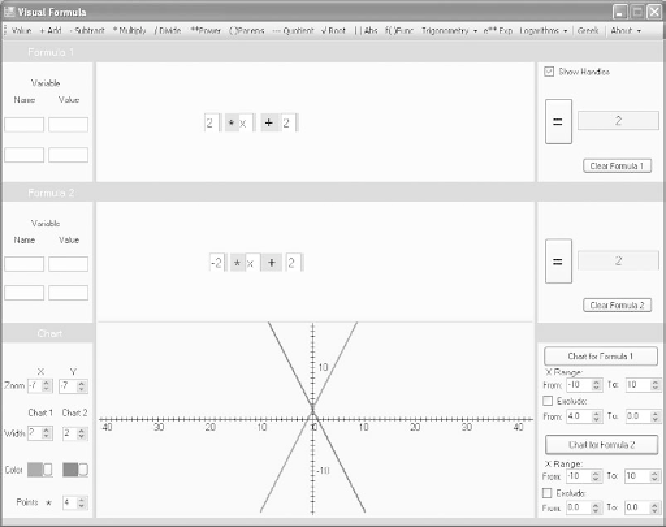Game Development Reference
In-Depth Information
Figure 10.32
A line with a positive slope crosses a line with a negative slope.
4. Click the Add menu item and position the plus sign to the right of the x field.
5. Click to activate the Value menu item. Click after the plus sign to position
the field. This is the field for the y-intercept value. Type 2 in the field.
6. Now go to the lower-right panel and find the To and From fields for the
X Range setting. Click the To control and set the value of the field to
10.
Click the From control and set the value of the field to 10.
7. On the Chart panel, find the Zoom fields. Click the x axis control and set the
value of
7. Likewise, click the y axis control and set the value to
7.
8. Also, for the Width values, use the controls to set the Chart 1 and Chart 2
values to 2.