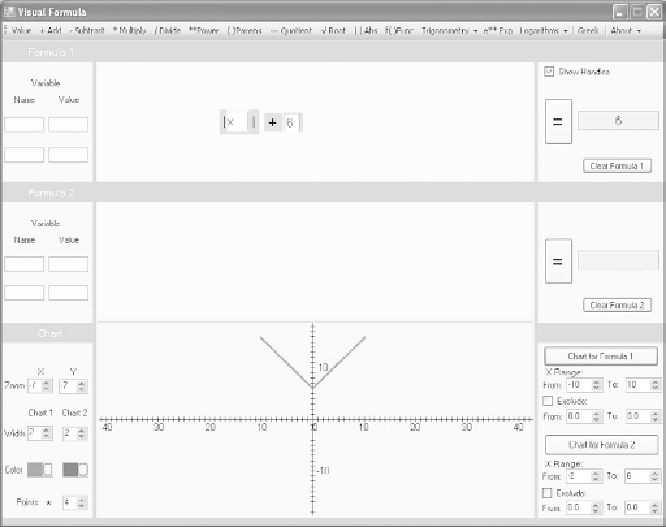Game Development Reference
In-Depth Information
Figure 10.31
Absolute values combined with a y-intercept value allow you to shift a symmetrical figure upward or
downward along the y axis.
2. Click the menu item for Value. To position the Value field, click between the
absolute value bars. Type
x
in the Value field.
3. Click the Add menu item. To position the plus sign, click to the right of the
second absolute value bar.
4. Select Value from the menu, and then click to place the Value field after the
plus sign. This is the y-intercept of the equation. Type 6 in this field.
5. Now proceed to the lower-right panel of Visual Formula. Locate the
X Range fields under the Chart for Formula 1 button. Click the From
control and set the value of the field to
10. Click the To control and set
the value of the field to 10.