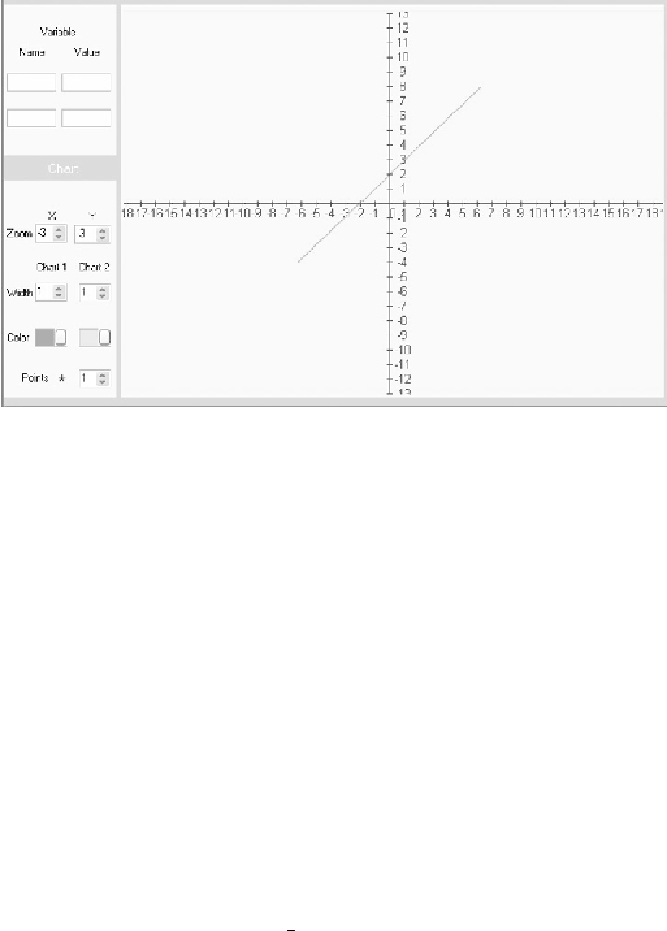Game Development Reference
In-Depth Information
Figure 10.5
Adjust the Zoom fields so that you see more points on the x and y axes.
to adjust the scale of the crosshatches on the axes. Now that you have adjusted the
lines to accommodate your work, you can pull the Cartesian plane back so that it
no longer conceals the lower equation composition area.
Toward this end, position the cursor on the top of the Cartesian plane until
it appears as a horizontal bar with arrows extending up and down. Then press
the left mouse button and pull downward on the bottom edge of the lower
composition area. Pull it until it is even with the Chart panel, as shown in
Figure 10.6.
Now you have two equation composition areas to work with. The equation you
created before is still in the upper equation composition area. The lower com-
position area remains blank.
To create a contrasting equation, consider another of the equations in Table 10.1:
1
2
x þ
3
y ¼
Since the slope of this equation is
2
, the line it generates appears more horizontal
than a line with the slope of 2. To see how this is so, implement this equation in