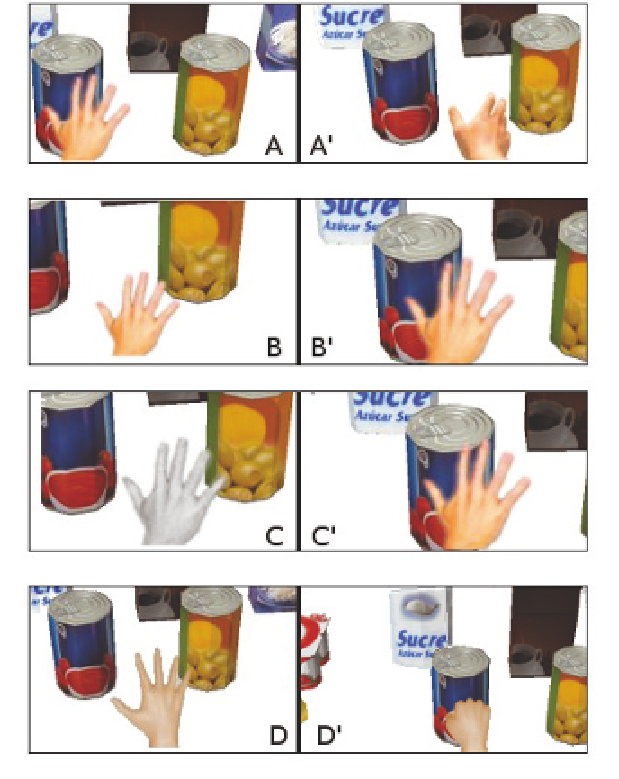Environmental Engineering Reference
In-Depth Information
Fig. 2. The four cursor strategies to help pointing; A to A' changing shape; B to B' changing
size; C to C' changing color; D to D' animating.
We have tested six different types of widgets for the cursor (see Figure 1): an opaque hand,
a spy-hole, an arrow, an opaque hand with a spy-hole over-impressed, a transparent hand
with a spy-hole over-impressed and a pointing finger. The hand and the finger have the
advantage of helping users to understand that they are able to interact with the environment.
The main drawback of the hand is that it can occlude objects. This can be corrected
making it transparent. Another inconvenient is its lack of precision, which can be corrected
over-impressing a spy-hole on it. The pointing finger solves this problem. The arrow has the
advantage of being small and precise. However, it has a low symbolic value. The spy-hole is
precise and little occlusive but it gives a non-desirable aggressive look to the task.
We have proposed two different mechanisms to help pointing: cursor-based mechanisms and
object-based mechanisms. The aim of these techniques is to signal in a way or another that
the object under the cursor is selectable. For the cursor, we have analyzed four different
possibilities (see Figure 2): changing its shape, when it is in front of selectable objects,
(ii) enlarging it, (iii) changing its color, and (iv) launching a small animation. For the