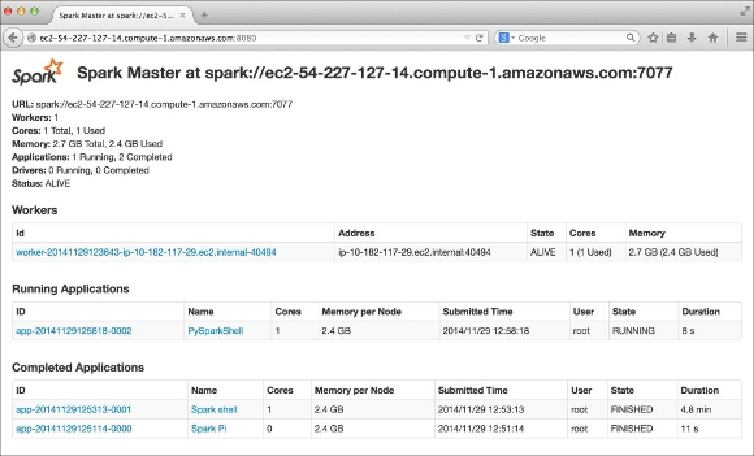Database Reference
In-Depth Information
Remember that
you will be charged by Amazon
for usage of the cluster. Don't forget to
stop or terminate this test cluster once you're done with it. To do this, you can first exit the
ssh
session by typing
exit
to return to your own local system and then, run the follow-
ing command:
>./ec2/spark-ec2 -k spark -i spark.pem destroy test-cluster
You should see the following output:
Are you sure you want to destroy the cluster test-cluster?
The following instances will be terminated:
Searching for existing cluster test-cluster...
Found 1 master(s), 1 slaves
> ec2-54-227-127-14.compute-1.amazonaws.com
> ec2-54-91-61-225.compute-1.amazonaws.com
ALL DATA ON ALL NODES WILL BE LOST!!
Destroy cluster test-cluster (y/N): y