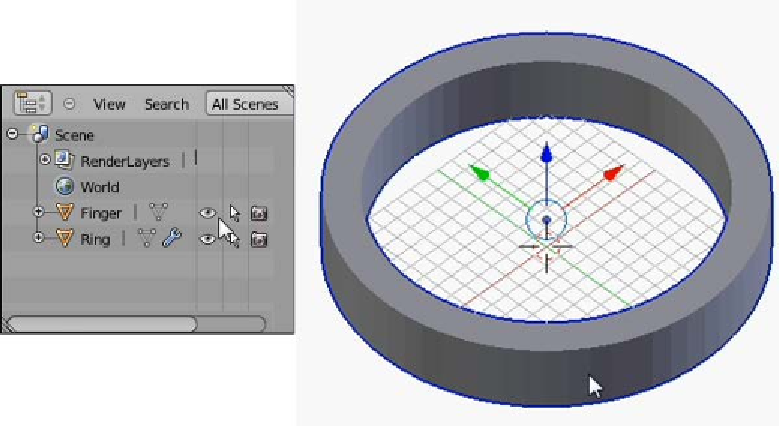Information Technology Reference
In-Depth Information
This puts the
Finger
cylinder in an odd place, but as it is still both above and below
the ring cylinder, it is not important and can just be left where it is.
Making a test ring
1.
Similar to what has been done in other projects, add a Boolean modifier
to the ring and difference the
Finger
object from it. The
Finger
object
obscures the effect of this operation, so hide it. One way to do this is to select
(
right-click
) the
Finger
object and navigate to
Show/Hide
|
Hide Selected
from the menu at the bottom of the
3D View Panel Object
or press the
H
key. Another way is to click on the icon that looks like an eye in the
Outliner
on the line for the
Finger
object: