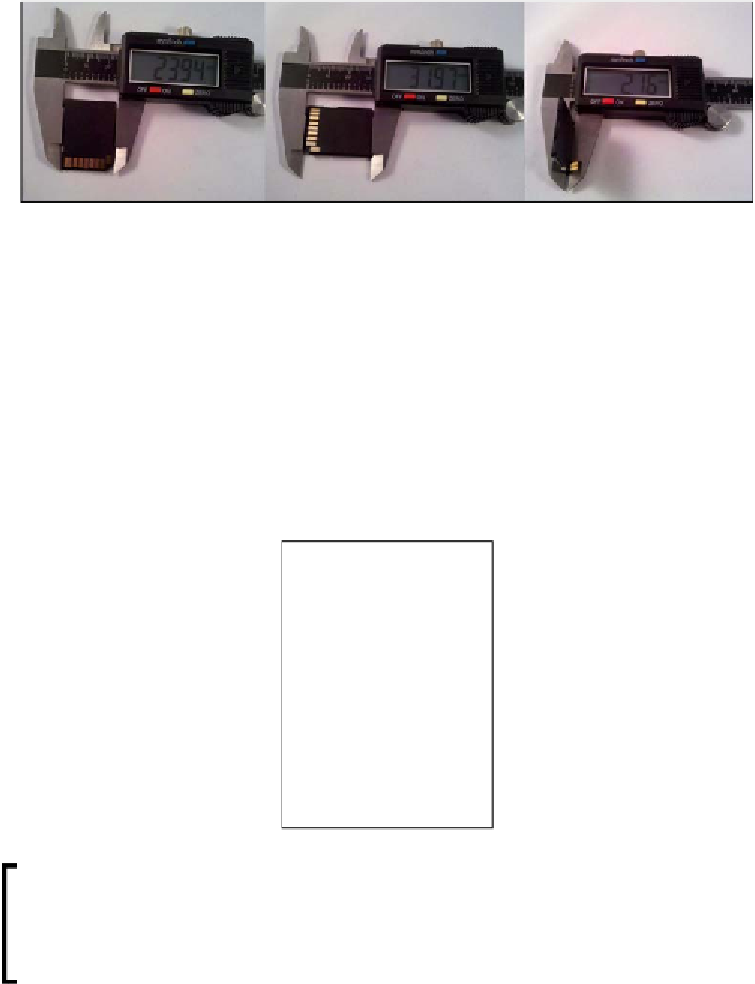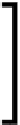Information Technology Reference
In-Depth Information
Next, a standard SD card needs to be measured. Fortunately SD cards are all the
same: 2.2 mm x 24 mm x 32 mm:
Modeling the finger
Now that all the measurements have been taken, it is time to go to Blender. Start
a new scene;
(De)select All
(
A
) objects and
Delete
(
X
) them. Then save the scene
(
Ctrl
+
S
) in a new directory under the
Makerbot Blueprints
directory called
Ch4
SD Card Ring
and name the project file as
SD Card Ring
.
1.
Add
(
Shift
+
A
) a cylinder. In the side bar to the left, change the options for
the cylinder. Change the value of
Vertices
to
64
so the cylinder is smoother
than default. Change the value of
Radius
to half the diameter of the
measured finger. Change the value of
Depth
to
10
:
Blender can take simple equations in these boxes, so instead of dividing
the diameter in half to get the radius, simply type the diameter followed
by
/2
and it will divide it by 2 for you. So, in the preceding example,
typing
19.3/2
resulted in the value of
Radius
being shown.