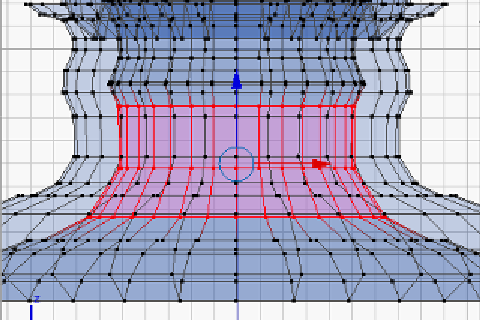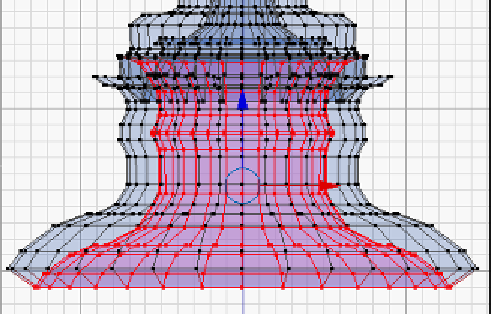Information Technology Reference
In-Depth Information
6.
From the menu at the bottom of the View Panel, click on
Select
More
or
press
Ctrl
and the
+
key on the number pad:
7.
Keep expanding the selection (
Ctrl
+
NumPad
+
) until the line of vertices on
the very bottom of the vase is selected:
8.
Begin the
Border Select
operation (
B
).
9.
Click and hold the middle-mouse button and draw a box around the bottom
few selected layers to deselect those points.
Using the
middle-click
to deselect, works with the
Circle Select
operation (
C
) as well.