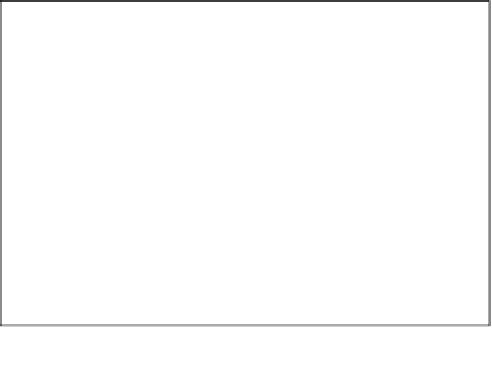Information Technology Reference
In-Depth Information
4.
Click on the
Flip Direction
button in the left side bar of the 3D View window.
5.
In the bottom menu bar of the 3D View window, click on the Vertex
select button.
6.
Exit the
Edit Mode
(
Tab
).
Now,
Solidify
works as expected and the vase has a 2 mm wall with the traced
outline on the outside.
Making a solid base
Before continuing, now is a good time for another gentle reminder about saves.
Use saves (
Ctrl
+
S
) and incremental saves (
F2
,
+
) from time to time.
A proper vase will hold water, so this vase will have to be modified so the base
instead of having a 2 mm wall will be solid, and the bottom of the body and foot
closed so it can hold water and print. This involves selecting the internal walls of the
vase, which can be difficult to do without selecting the external walls as well, so a
new selection operation will the used;
Select More
:
1.
Apply the
Solidify
modifier.
2.
Toggle to the
Wireframe
view on (
Z
).
3.
Enter the
Edit Mode
(
Tab
).
4.
(De)select All
(
A
).
5.
In the front view, zoom in on the base and identify a line of vertices, where
the noses meet which are on the inside and carefully
Border Select
(
B
) the
whole line. Try to identify a line that is not so close to external lines in this
view to make the selection easy: