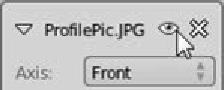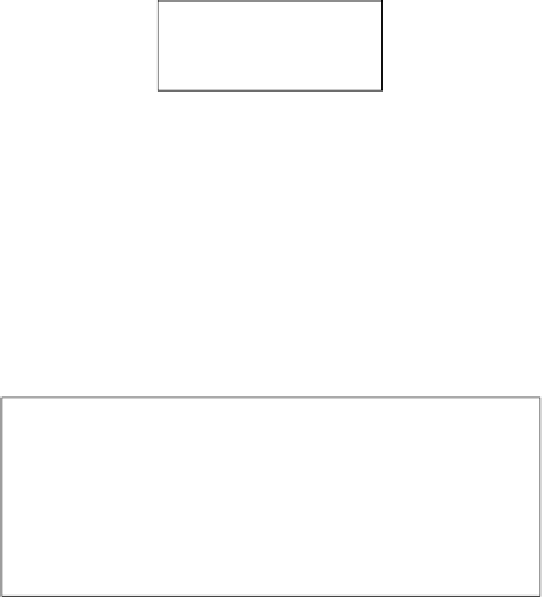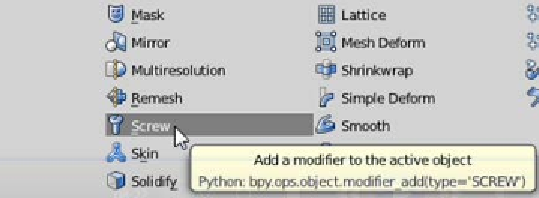Information Technology Reference
In-Depth Information
If it is necessary, enter the
Edit Mode
again and move points around until they are
where you want them. If you need to add a point between two points don't use
extrude. Instead, select the two points you want to add a point between and click
on the
Subdivide
button in the
Object Tools
section on the right side bar.
If the trace looks good, open the
Properties
menu again and under the
Background
Images
options click on the icon shaped like an eye near the top to hide the
background image entirely:
Creating a vase from the lines
It may not be immediately evident from its name, but the
Screw
modifier is the tool
that will be used to turn this line into a 3-dimensional shape:
1. Switch to the Modifier tab (the one with the blue wrench) in the
right-side bar.
2.
Click on the
Add Modifier
button.
3.
Click on the
Screw
modifier in the second column:
4.
Uncheck
Smooth Shading
.
5.
Change the
Render Steps
field to
32
.
6.
Change the
Steps
field to
32
: