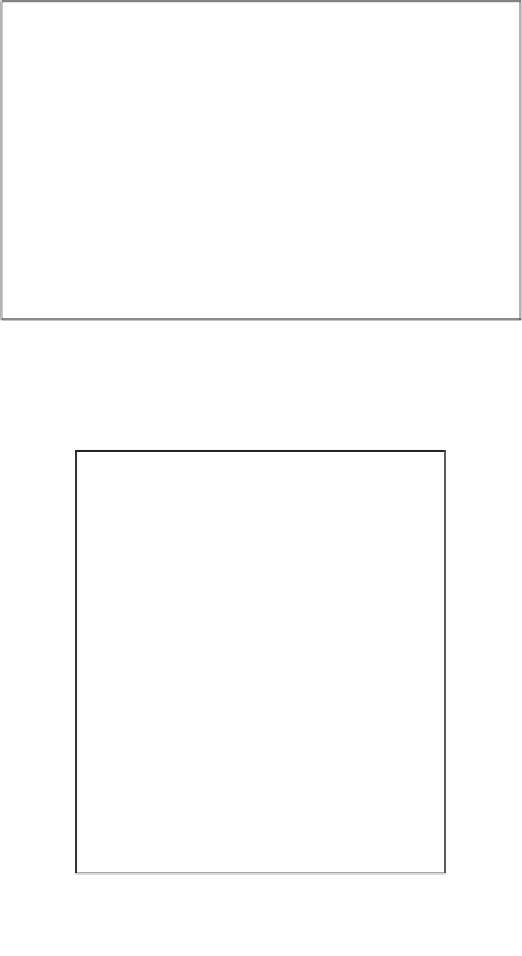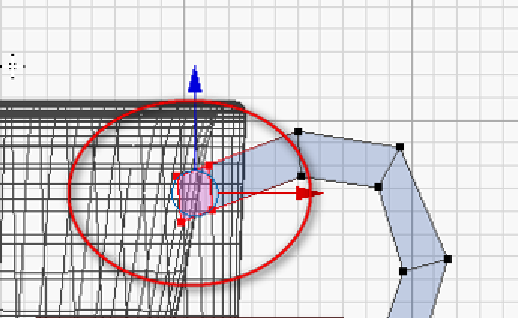Information Technology Reference
In-Depth Information
It is time to fix the handle. This is a good time to set a save point (Press
F2
, then
Numpad +
, and click on
Save As Blender File
). Select the handle jump to the front
view (
Numpad 1
) and pan (
Shift
+
middle-click
) the view. Enter
Edit Mode
(
Tab
) and in
Wireframe
view (
Z
) select the points on the top of the handle that are extending too
far with either the
Border
(
B
) or
Circle
(
C
) select tools.
Move the points with the
Grab/Move
operator (
G
) until they are inside the wall of
the mug and exit
Edit Mode
to see if the handle stays within the walls of the mug
after the modifier is applied. Then save (
Ctrl
+
S
).