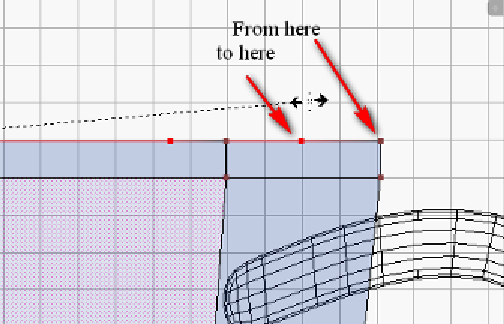Information Technology Reference
In-Depth Information
Following are the steps for extrude operation:
1.
Do not touch the mouse.
2.
Begin the
Extrude
(
E
) operation.
3.
Do not move the mouse.
4.
Press
Enter
to end the extrude operation.
It is not immediately apparent but the newly extruded points are exactly in the same
place as the points they were copied from. Generally having duplicate points like this
isn't a good thing, but the new points aren't going to stay where they are.
Pan (Press
Shift
+
middle-click
on mouse) and zoom (using mouse wheel) the view to
look closely at one of the upper corners of the mug body. Put the mouse pointer close
to the corner of the selected points and
Scale
(
S
) them until they are approximately 2
mm inside the mug body.
By adjusting the view, the result of this operation becomes apparent. This is how the
lip of the mug is created.