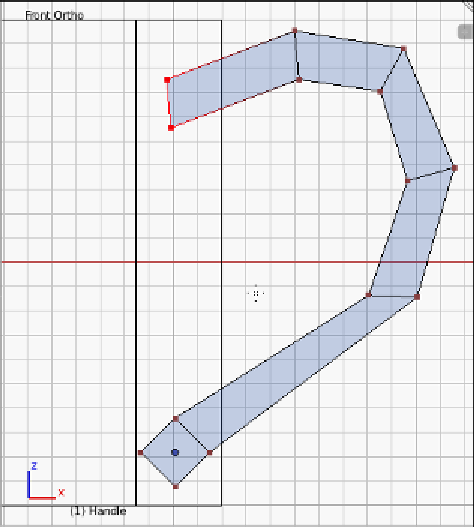Information Technology Reference
In-Depth Information
Building the rest of the handle is as easy as;
Extrude
(
E
),
Rotate
(
R
),
Grab/Move
(
G
),
repeat. At each stage be sure that the points you created approximately match what
you see in the illustration in the following screenshot. Keep it rough at this point.
Smoothing out the mesh comes later.
Make sure to remain in front view (
Numpad 1
) when doing the operations or the
handle may not remain straight in space. If that occurs remember repeatedly
selecting
Mesh
|
Undo
or pressing
Ctrl
+
Z
undoes many mistakes. In the
worst case reload the last incremental save and back up to that point.