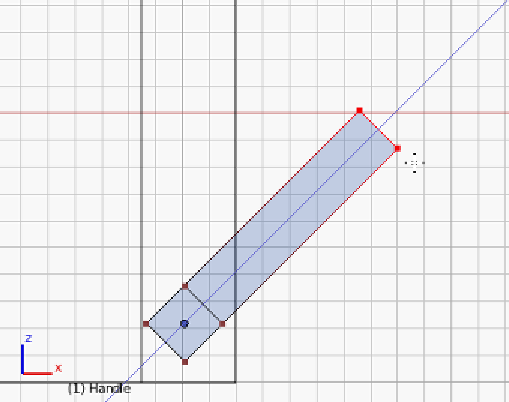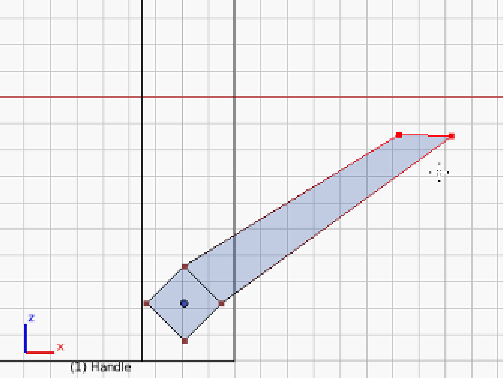Information Technology Reference
In-Depth Information
3.
Left-click
or press
Enter
to end the extrude operation.
4.
Select
Mesh
|
Transform
|
Rotate
or press
R
to begin the rotation operation.
5.
Left-click
or press
Enter
to end the rotation operation.
6.
Select
Mesh
|
Transform
|
Grab/Move
or press
G
to begin the grab operation.
7.
Use the mouse to set the location similar to the illustration.
8.
Left-click
or press
Enter
to end the grab operation.
9.
Move the mouse to rotate the points similar to the illustration in the
following screenshot: