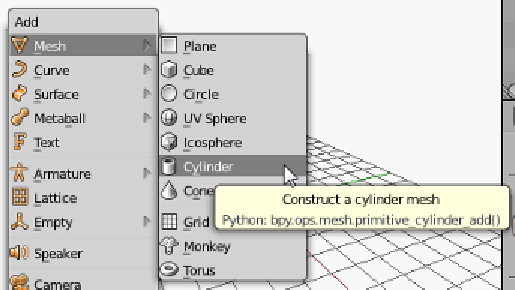Information Technology Reference
In-Depth Information
3.
Select
Cylinder
from the sub-menu that comes up.
Whenever you add something you have a chance to edit its options.
Once these options are gone, you can't go back and change them.
The new object is now just a collection of points, same as any other
object to Blender so edit those options while you can.
4.
On the left-hand sidebar under the
Add Cylinder
option, click on the
number in
Vertices
and change that number to
8
.
5.
Press
Tab
to advance to the next option,
Radius
. The mug is designed to be 24
mm wide, so enter a radius of
12
and press
Enter
.
6.
Press
Tab
to advance to
Depth
. Enter a depth of
20
.
7.
Choose
File
|
Save
or with the pointer over the 3D View panel press
Ctrl
+
S
and press
Enter
to save.