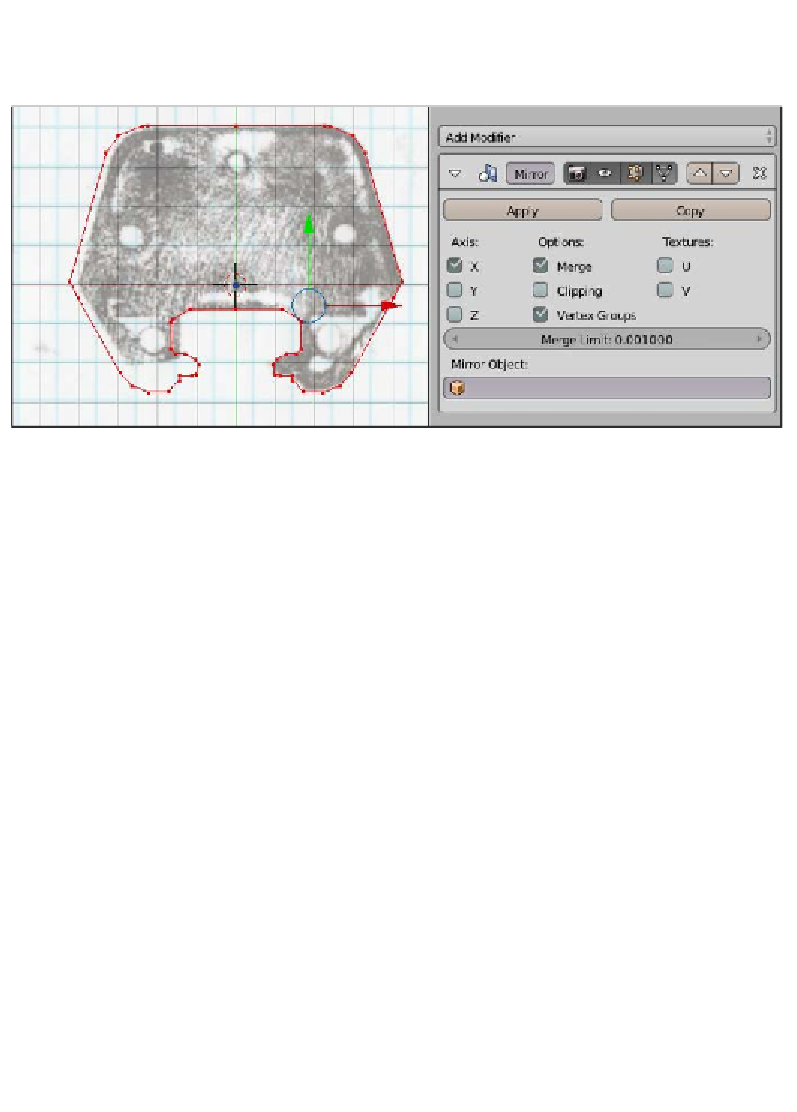Information Technology Reference
In-Depth Information
3.
Add a
Mirror
modifier and click on the use modifier while in
Edit Mode
(the one that looks like a cube in the edit mode) just like in
Chapter 7
,
Teddy
Bear Figurine
.
Once the
Mirror
modifier is added it is clear that the mesh is slightly off. The original
image wasn't centered as well as it could have been. One way to fix this is to simply
move all the points, until the model sticks out on one side as much as it overlaps on
the other. The shape will be correct, but in the wrong place slightly relative to the
source drawing.
Once the points are made they will need to be joined into a face and extruded
to a shape:
1.
Then exit
Edit Mode
(
Tab
), apply the
Mirror
modifier, and go back into
edit mode (
Tab
).
2.
Then select all the points (
A
) and create a new face (
F
).
3.
If the shape isn't too complex and it seems to have worked, then nothing
else is necessary to get a good starting shape. If not, then the
Create Face
function may need some help.