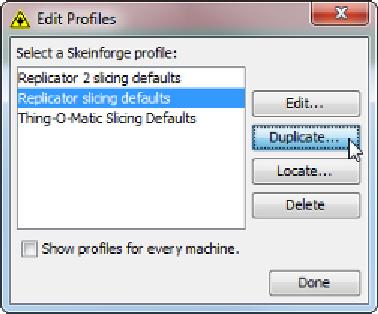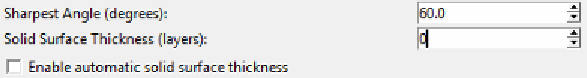Information Technology Reference
In-Depth Information
3.
From the
Edit Profiles
menu, choose whatever default profile is normally
used and press the
Duplicate
button:
4. Name the new profile
NoFill
.
5.
In the
Skeinforge Settings
menu, locate the tab for
Fill
and click on it.
6. Scroll down and find the
Solid Surface Thickness (layers)
option. Set this
option to
0
.
7.
If the option for
Enable automatic solid surface thickness
is present,
uncheck this option as well.
8.
From the top menu, navigate to
File
|
Save and Close
.
9.
Press the
Done
button on the
Edit Profiles
menu.