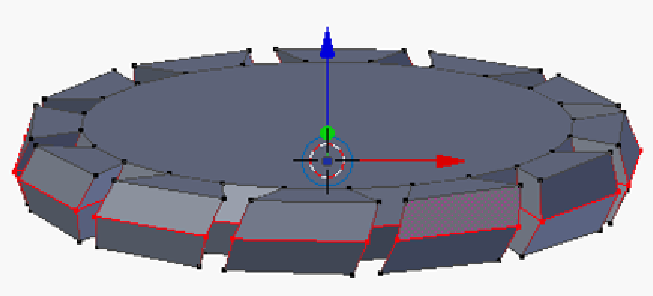Information Technology Reference
In-Depth Information
6.
Scale
(
S
) the loop cut so that the bracelet bulges just a little.
7.
Exit the
Edit Mode
(
Tab
).
8.
Export the
BraceletShape
cylinder to a
Stl
file (
File
|
Export
|
Stl (.stl)
).
Save the
Stl
ile as
Bracelet.stl
.
There, that is a much more appealing shape. Just because this project is academic
doesn't mean it has to be boring. Plus this illustrates the fact that as long as the top
and bottom are flat, the shape in-between can have all sorts of interesting geometry
and this will still work.
Printing the bracelet
With the flat top and bottom, the model may not look much like a bracelet as-is. If
printed with normal settings it certainly wouldn't be. However by manipulating the
settings on the slicer, the program that prepares models for 3D print, this model can
easily be made into a bracelet. How the settings are edited depends on the slicer.
There are many slicer programs, just as there are many 3D printers. Makerbot has
two official slicers that it recommends,
ReplicatorG
and
Makerware
. To keep the
conversation simple only these two will be discussed, but in general the goal is to
locate the fill layers and set them to 0 units.