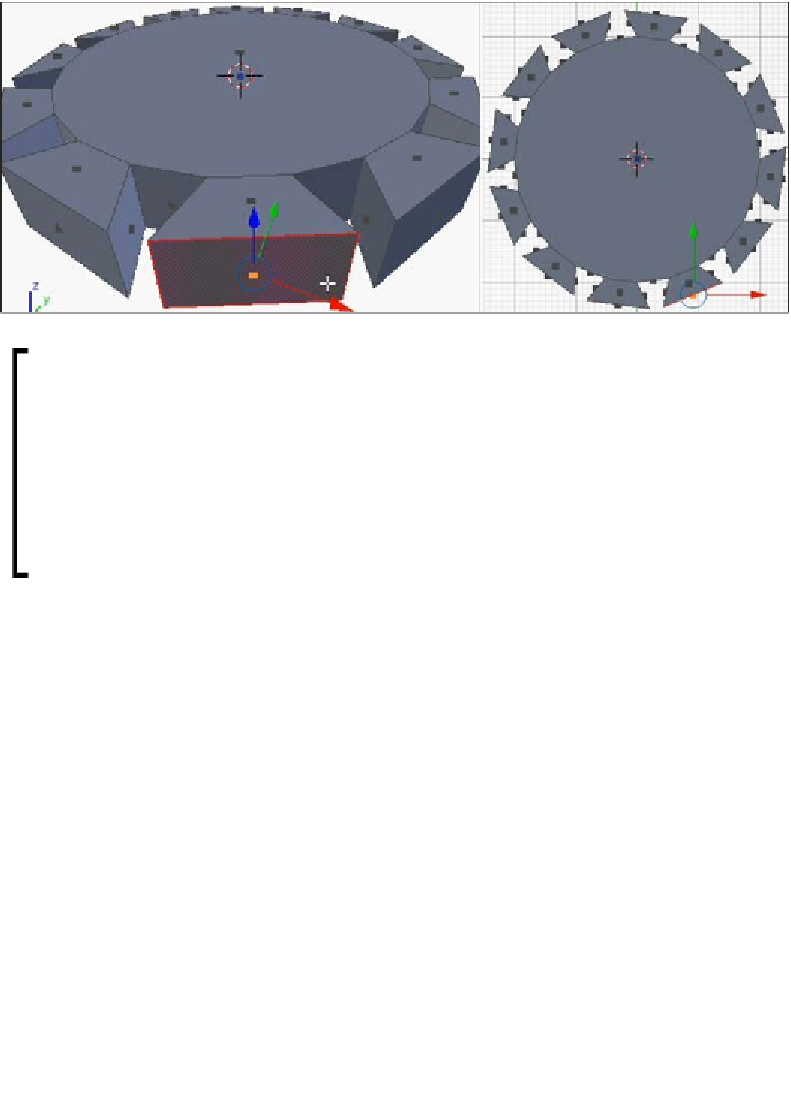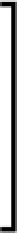Information Technology Reference
In-Depth Information
It is important that the top and bottom are perfectly flat. That is why the
scale operations were constrained to all but the z axis by pressing
Shift
+
Z
. If any scale operation were not constrained by
Shift
+
Z
don't panic.
Simply flatten the top and the bottom as was shown in
Chapter 2
,
Mini
Mug
. In
Wireframe
view (
Z
),
Border Select
(
B
) the points on top,
Scale
(
S
)
them along the z axis (
Z
) by 0 units, then repeat on the bottom. The side
effect of this method is that the height of the bracelet will not be exactly
what it was set to at the start, but for something like a bracelet precision is
not necessarily important.
Refining the shape
This is technically all that is necessary for this exercise, the outside edge as defined will
make a shape that will flex and spring. But it's not as appealing a shape as it could be.
With a few simple steps as follows, this boring bracelet can be prettied up somewhat:
1.
Return to
Vertex
, select (
Ctrl
+
Tab
).
2.
Set
Wireframe
view (
Z
) and jump to the
Front
(
Numpad
1
),
Side
(
Numpad
3
),
and the
Orthographic
(
Numpad
5
) view.