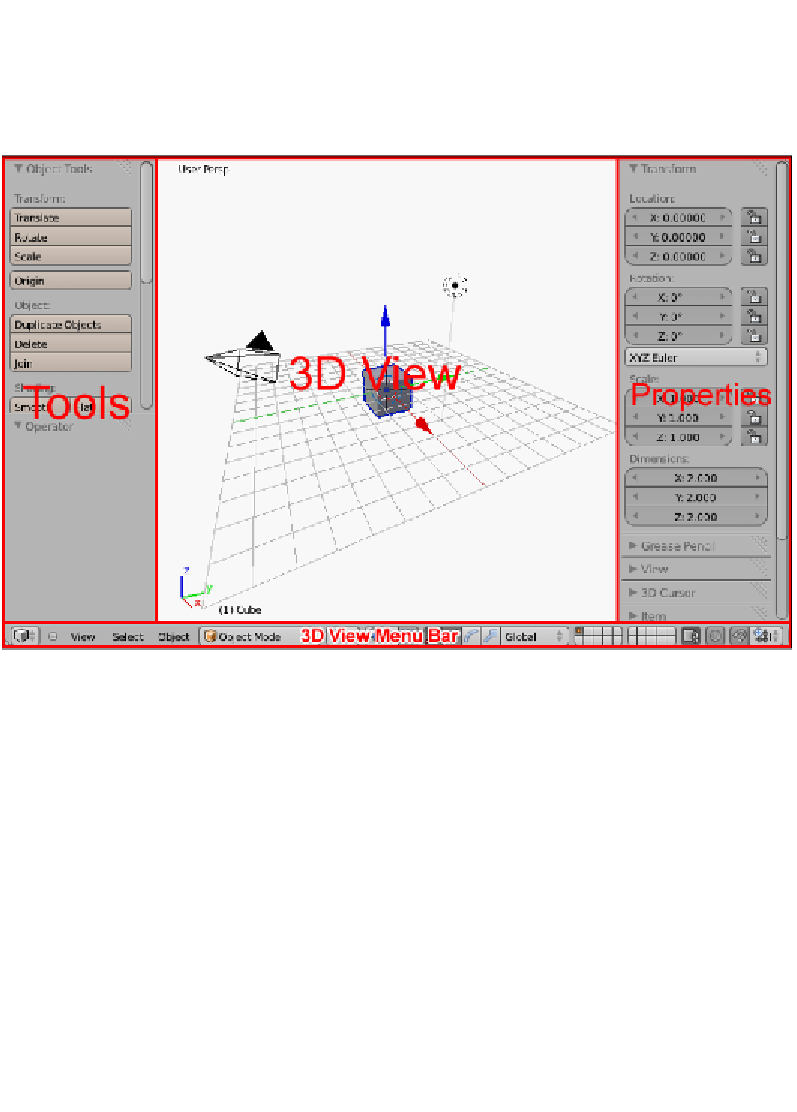Information Technology Reference
In-Depth Information
On the left-hand side of the 3D View panel is a tool bar that consists of tools relevant
to the selection and mode. If the tool bar is ever not visible it can be revealed
(or hidden again) by pressing
T
or by clicking on the plus icon on the right-hand
side that will appear when the toolbar is hidden. The specific tools in this bar will
be explored as they are needed in the projects.
There is another plus icon on the right that will bring up the viewport properties
with properties relevant to the current selection or the viewport. This can also be
revealed or hidden by pressing the
N
key. Again, the specifics will be explored
further as needed.
At the bottom of the 3D View panel is the 3D view menu bar with additional options
followed by menus and icons related to editing and views. Hovering the mouse over
each button will show what they are for.