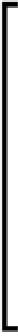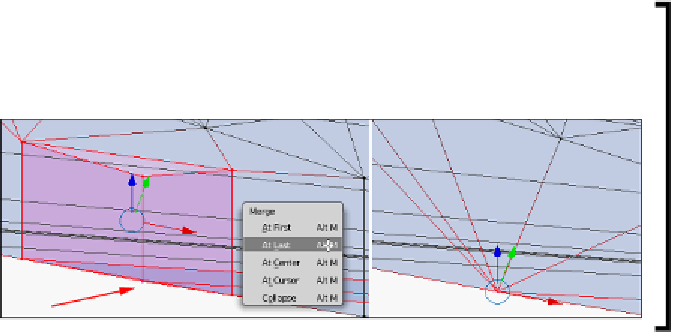Information Technology Reference
In-Depth Information
Unfortunately this introduces a new problem. The lighter triangle that
appears is a new hole in the geometry. Apparently that edge was a part
of a face that wasn't covered by the other points. That will have to be fixed.
5.
Loop select (
Alt
+
right-click
on an edge) the hole.
6.
Create a face (
F
) from the selection.
Merging the problem away
Another way to fix geometry problems like this is by using the
Merge
tool.
The illustrated section is another area identified as non-manifold.
1. Select one of the involved vertices that is at the bottom corner of the mesh.
2. Select the other five vertices one at a time with the
right-click
and holding the
Shift
key.
3.
Then
Merge
(
Alt
+
M
) and choose
At First
. The position of the first chosen
vertex will be where the selected points will be merged to.
The
At First
or
At Last
options do not appear and are not affected by
using
Box Select
or
Circle Select
. At least one point must be selected with
right-click
for those options to appear. By using this option, more control
can be exerted over where the merged points will meet.