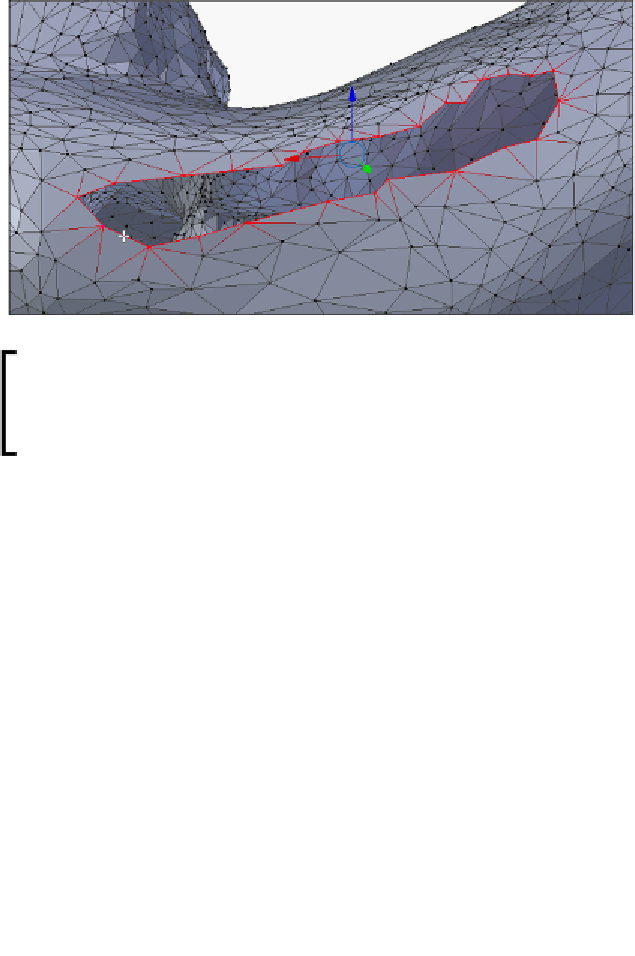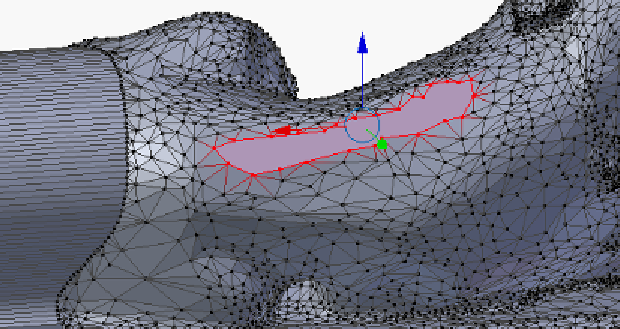Information Technology Reference
In-Depth Information
To quickly select all the points on the edge of the hole, use the
Loop Select
command.
1.
Press and hold the
Alt
key.
2.
Select (
right-click
) any of the lines on the hole, not any of the vertices. Blender
will attempt to find the loop that the selected line is a part of.
Loop select doesn't always work when the geometry is
complicated, which is why it wasn't demonstrated earlier
in this project. But in this case loop select works just fine.
3.
Click on
Make Edge/Face
(
F
) to make a face from the selected points.
Since this hole is simpler and less complicated than the previous ones, Blender will
fill in the face correctly this time.