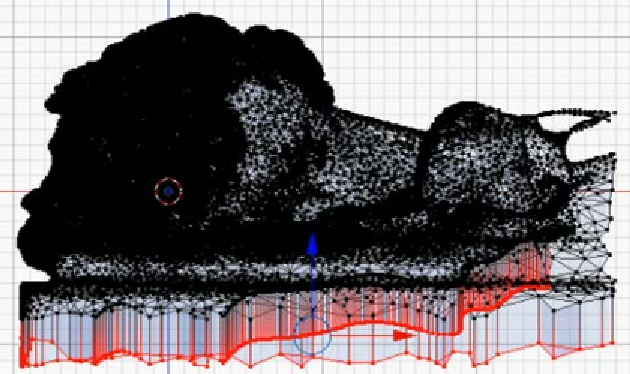Information Technology Reference
In-Depth Information
5.
Extrude
(
E
) the selected points down along the z axis (
Z
).
6.
Flatten the bottom by scaling (
S
) the extruded points along the z axis (
Z
) by
zero (
0
). Now the bottom is flat, but it is still not filled in.
7.
Extrude
(
E
) the selected points but do not touch the mouse.
8.
Press
Enter
so a new set of points is created from the selection in the
same location.
9.
In the menu at the bottom of the
3D View
panel, navigate to
Mesh
|
Vertices
|
Merge
or press
Alt
+
M
to merge and click on
At Center
from the menu
that pops up.