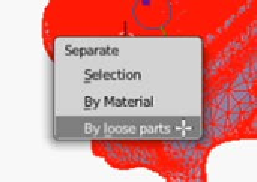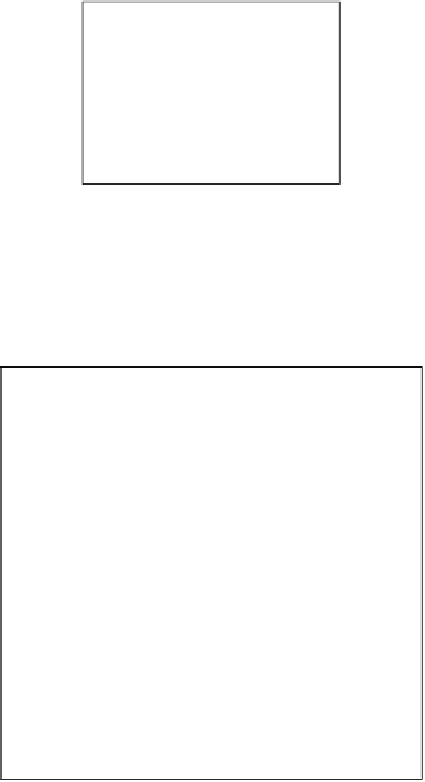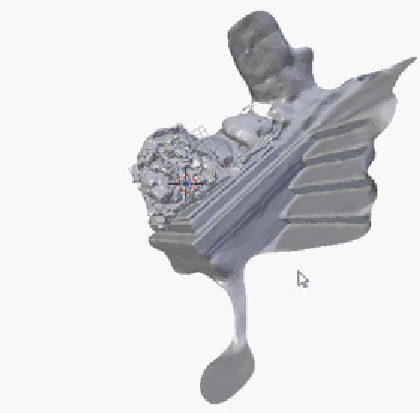Information Technology Reference
In-Depth Information
3D scans often capture more than the focus of the scan. All that extra, loose geometry
needs to be separated and eliminated, which will make the model much easier to
manage. To do this the
Separate
command will be used:
1.
Select (
right-click
) the scanned object.
2.
Press
Tab
to enter
Edit Mode
.
3.
In the menu at the bottom of the
3D View
panel, choose
Mesh
|
Vertices
|
Separate
or press
P
to select the
Separate
command.
4.
In the pop-up menu, click on
By loose parts
.
5.
Press
Tab
to exit
Edit Mode
.
6.
Select (
right-click
) the lion object in the center.
7.
Press
Ctrl
+
I
to invert the selection.
8.
Delete
(
X
) all the selected objects. Only the lion will remain.