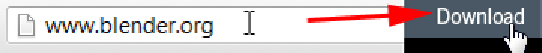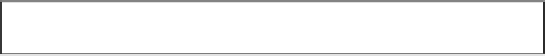Information Technology Reference
In-Depth Information
Blender (
blender.org
) is a 3D animation program that features a robust set of
modeling tools. Good for artistic and organic shapes, it can also be used when
precision is needed. On top all that it is free and open source, so it is still in constant
development. If Blender doesn't have a particular feature it is only a matter of time
until it will be added. If fact by the time this topic is published chances are the
version of Blender used to make it will already be out of date, but most of Blender's
functionality remains unchanged version-to-version. Blender is also completely
customizable so that every feature, from the key strokes used to the overall look,
can be changed. The downside of Blender is that its user interface is somewhat
unintuitive. This causes Blender to have a famously difficult learning curve
Because of Blender's versatility and availability it is the tool of choice for the
beginning 3D designer and this work.
Installing Blender
This will be the irst project in the topic. Fortunately downloading and installing
Blender is as easy as 1-2-3-4.
1.
Go to
www.blender.org
.
2.
Click on the
Download
link.
3.
Choose and download the installer for your system: Windows, Mac,
or Linux, 32 bit or 64 bit.
4.
Run the installer.
The installer will guide the process of loading Blender and adding icons to the system.
Windows Blender.org offers installer executable and ZIP files. The zip files are for
advanced users who want a portable version of Blender. When in doubt choose the
executable since it will set up icons making for easy access. If in doubt whether to use
the 32 or 64-bit versions picking the 32-bit will insure compatibility, but it is a good
idea to find out what type of system it is being installed on as 64-bit offers significant
performance improvements.
Windows 7 or greater will confirm that the installer should be run. Click on
Yes
to
assure Windows that it's okay to install Blender.