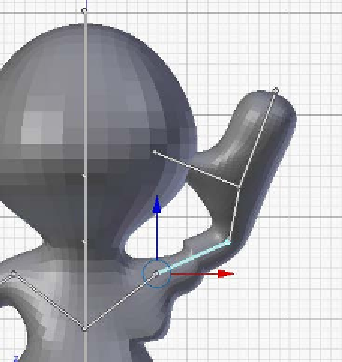Information Technology Reference
In-Depth Information
An exploration of the rest of the options in the armature object data is encouraged
outside this project. Seeking out tutorials on the subject of armatures will open
up many cool options. Unfortunately, the scope of this topic only allows a brief
skimming of their functionally.
With the armature selected, switch the armature to
Pose Mode
either with the combo
box at the bottom of the 3D view or by pressing
Ctrl
+
Tab
.
With the armature in pose mode individual bones can be moved or rotated and the
mesh will move along with it.
1.
Experimentally select (
right-click
) the bone on upper arm.
2.
Begin the
Move
(
G
) operation.
3.
Move the mouse.
Notice how the bones of the rest of the arm and hand move with it, and the mesh
moves with them all too… albeit a little poorly.
• In the menu at the bottom of the 3D View panel select
Pose
|
Clear
Transform
|
All
or press
Alt
+
G
,
Alt
+
R
,
Alt
+
S
to reset the bone's location.