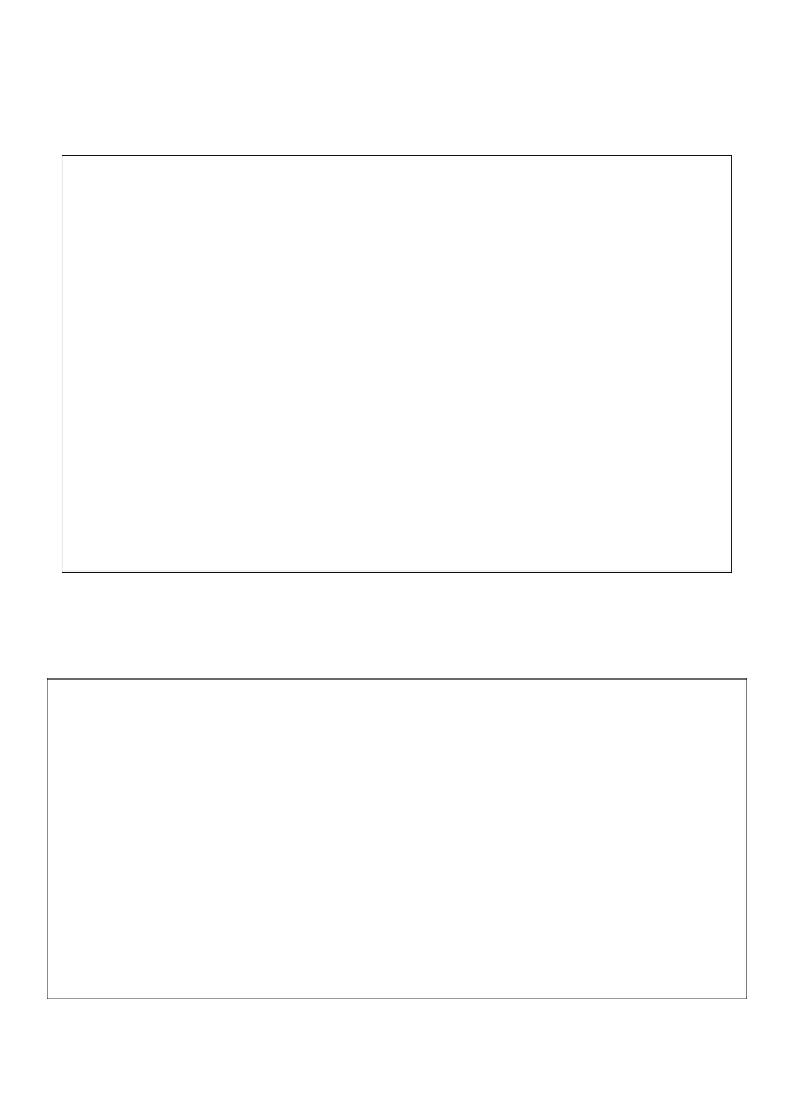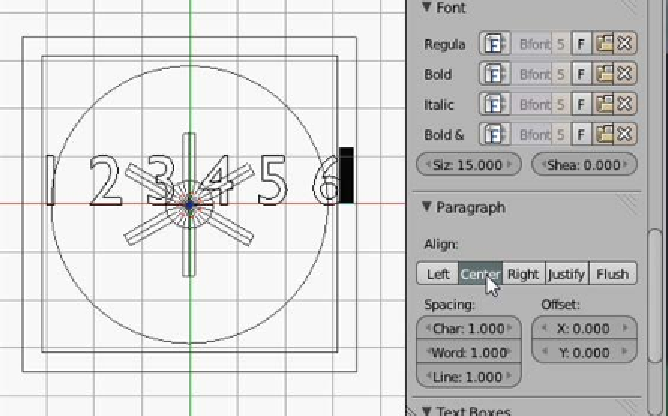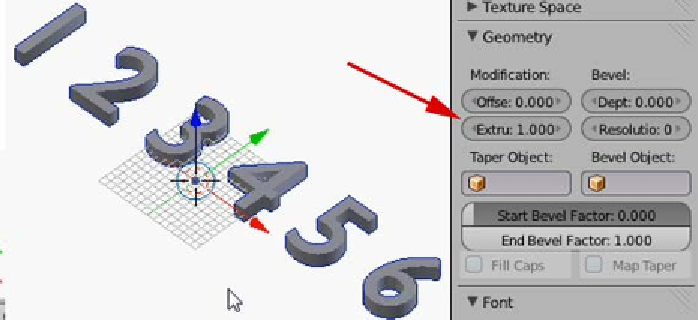Information Technology Reference
In-Depth Information
4.
Adjust the view so that the
Spinner
and
BoxExterior
and
BoxInterior
are all
visible so that the text can be modified in context. In the
Properties
panel,
Font
tab, locate the
Font
section. Change the font size to about
15
. Scroll
down and locate the
Paragraph
section and select the
Center
button
(under
Align
) so the numbers are nicely oriented.
5.
Higher on the
Font
tab locate the
Geometry
section. Change the
Extrude
setting to
1
to give the numbers some depth.