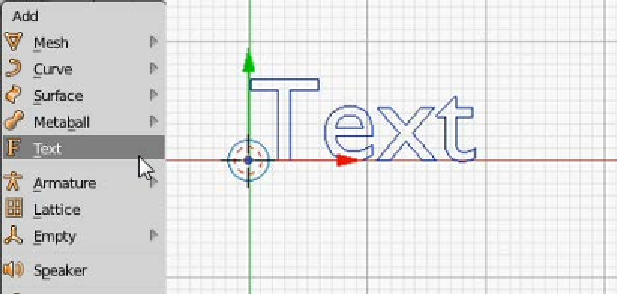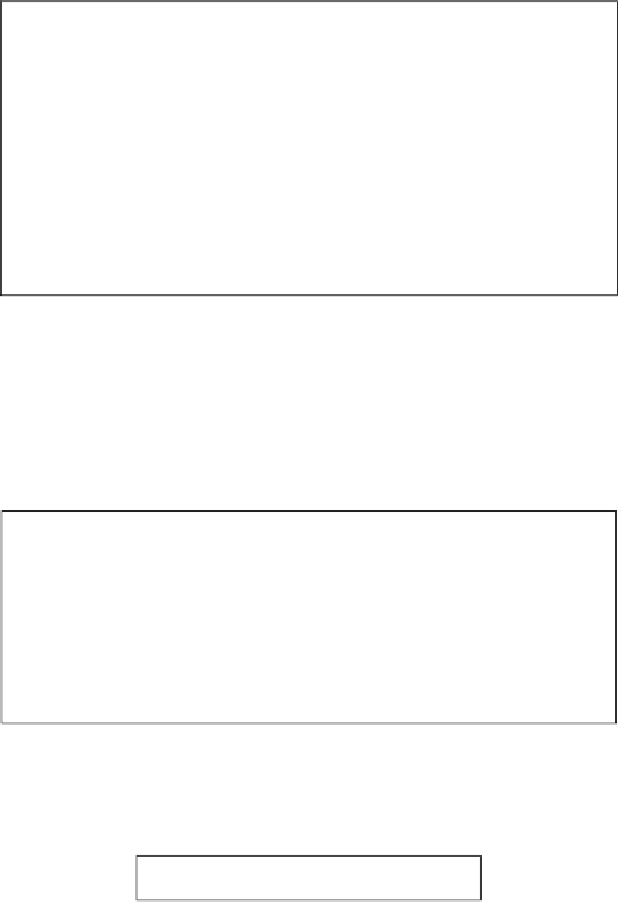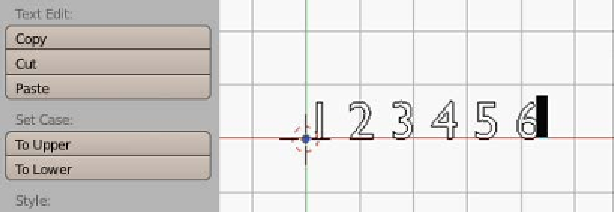Information Technology Reference
In-Depth Information
1.
With a text object
Edit Mode
(
Tab
) changes to a text edit mode, similar to a
word processor, instead of editing the points, edges, or faces. The tools on the
left-side bar change to be text related as well.
2.
In edit mode
Backspace
to clear the default
Text
and type "
1 2 3 4 5 6
" (The
numbers 1 through 6 with a space between each). Then rename this object to
Numbers
. Then exit
Edit Mode
(
Tab
).
3.
On the Properties panel on the right-side there is a new button option for text
that has an icon like the letter
F
. This will allow the manipulation of the text
object in ways suitable for 3D, all while retaining the ability to edit the text.