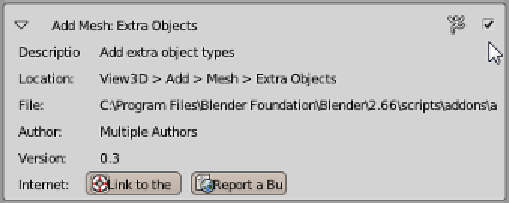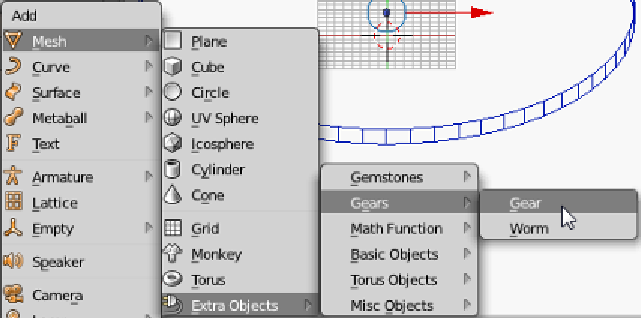Information Technology Reference
In-Depth Information
3. On the right find the
Add Mesh: Extra Objects
and click on the check box to
enable it.
4.
Then click on the
Save Settings
button to make this change default so
the next time Blender is opened it will be remembered and close the
User Settings
window.
5.
Now under the
Add Object
(
Shift
+
A
)
Mesh
menu there will be a new
submenu for
Extra Objects
presenting many different new objects one of
which is
Gears
. Add a
Gear
object now.
In the right sidebar, the newly added gear has many options, more than any
other object used before. But as usual these must be set before any other action is
performed or they'll be gone. The best thing to do at this point, as with any new tool,
is to experiment with each setting. Change them to
0
and change them to
10
. Make
predictions and test them. Learn how this tool works.