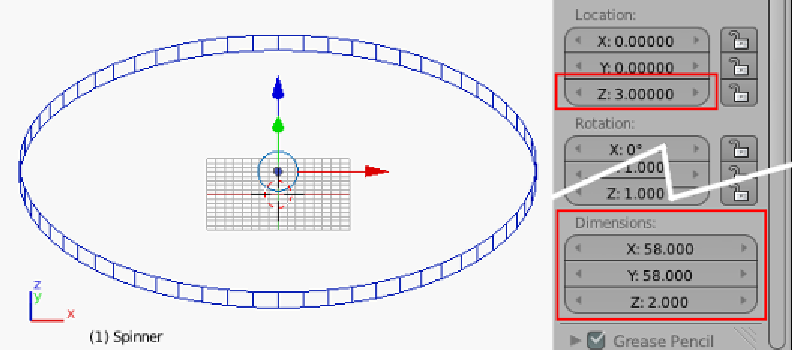Information Technology Reference
In-Depth Information
Building the spinner
Let's build the spinner:
1.
Add
(
Shift
+
A
) a cylinder. Name the object
Spinner
. In the
Properties
sidebar (
N
), change the dimensions to
X:
58
,
Y:
58
,
Z:
2
.
2.
In the properties the location can also be altered so change the Z-location to
3
to move the spinner up a bit.
Now is the time to add the gear. There is a plug-in that adds gear primates packaged
with Blender, but it is not activated by default so we will need to take care of it.
Extending Blender with gears
1.
In the menu bar navigate to
File
|
User Preferences
. Click on the
Addons
tab.