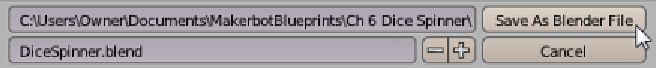Information Technology Reference
In-Depth Information
Starting the project
Start a new scene and clear it.
Save
(
Ctrl
+
S
) the scene in a new subdirectory of the
Makerbot Blueprints
directory named
Ch 6 Dice Spinner
. Name the new project
Dicespinner.Blend
. Remember while working to
Save
(
Ctrl
+
S
) frequently and do
incremental saves occasionally.
Modeling the spring
Perform the following steps for modeling the spring:
1.
Add
(
Shift
+
A
) a cylinder and change its dimensions to the dimensions of
the measured spring when extended (remembering the measured by typing
the diameter followed by a
/2
, and blender will divide it by
2
and give the
radius.) In the example the diameter was 3.8mm or 1.9mm for the radius and
the depth was 13.2mm.