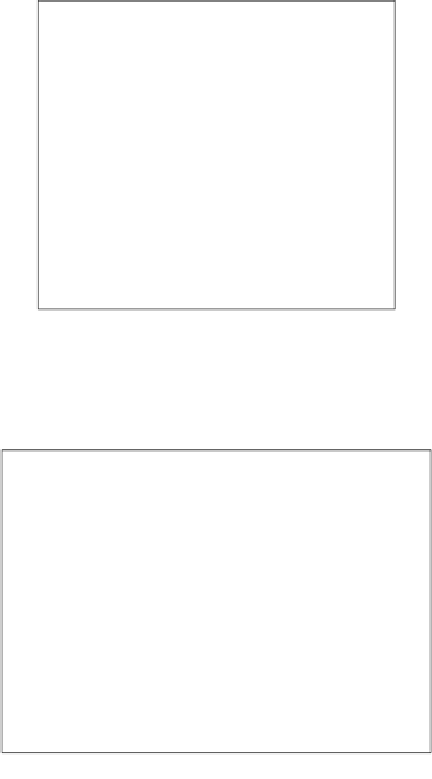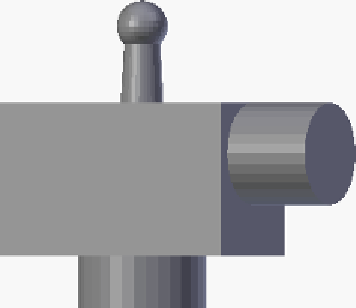Information Technology Reference
In-Depth Information
The move operation can be used with a technique similar to the way the scale
operation has been used before; start the operation, end it without changing
anything, then edit the parameters. Since most of the movements before this were
done in only one axis, there wasn't much advantage to this technique, but since the
arm has to be moved in the y and z at the same time, placement will be accomplished
easier using this technique:
• Begin the
Grab/Move
(
G
) operation.
• Press
Enter
or the
left-click
to end the operation without moving the mouse.
• Edit the values in the left sidebar to
X:
27
,
Y:
0
,
Z:
44
.
The arm will be properly placed in one quick move.
1.
Enter Edit Mode (
Tab
) and switch to
Wireframe
view (
Z
).
2.
From the right side view (
Numpad 3
) select only the vertices at the bottom of
the arm being sure to select at least
2
units width of points.