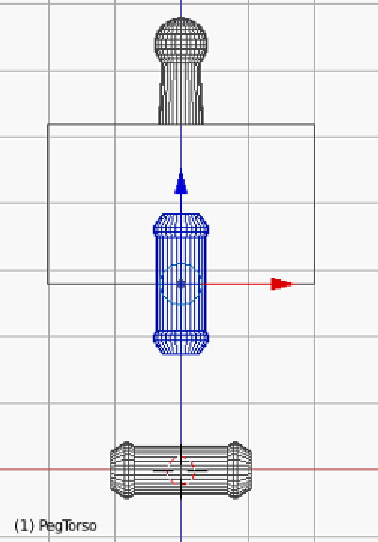Information Technology Reference
In-Depth Information
10.
Rotate
(
R
) it
90
degrees around the y axis (
Y
).
11. Rename this new object
PegTorso
.
12. Select (
left-click
) the
PegHip
again.
13.
Duplicate
(
Shift
+
D
) it again and move it along the z axis (
Z
)
12
units.
14. Complete the action with the
Enter
or left mouse button.
15.
Rotate
(
R
) this peg
90
degrees around the y axis (
Y
). This peg will be made
into two and placed in the left and right shoulder.
16.
Duplicate
(
Shift
+
D
) the peg and move the new duplicate
20
units along the
x axis (
X
).
17. Select (
right-click
) the original peg that is still in the middle of the body, and
Grab/Move
(
G
) it (not duplicate this time)
-20
units along the x axis (
X
).