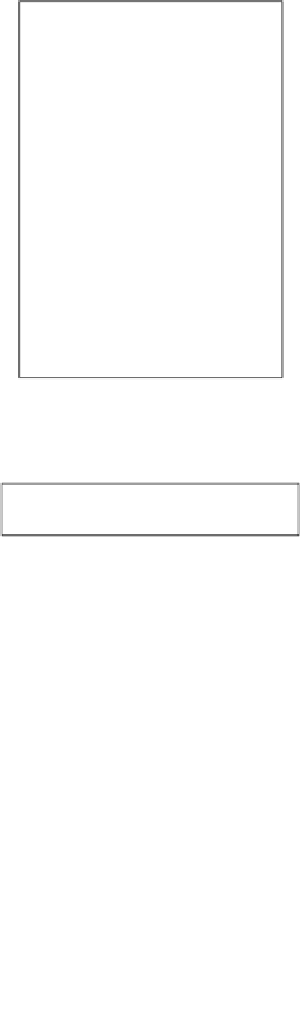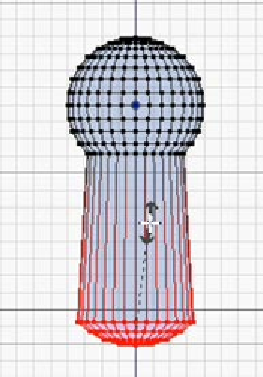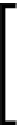Information Technology Reference
In-Depth Information
6.
Extrude
(
E
) these points
10
units.
Scale
(
S
) the extrusion by about
1.2
to give
the neck a stable base.
7.
With the neck complete exit
Edit Mode
(
Tab
). In the outline view find the
PegHip
and unhide it by clicking on the eye icon on its line.
8.
Select (
right-click
) the
PegHip
.
After starting a duplicate action it behaves like a grab
operation on the new object. As long as the duplicate action is
not completed with the
Enter
key or left-mouse button the new
object can be moved in the same way as with a grab.
9.
Duplicate it (
Shift
+
D
) and move it along the z axis (
Z
)
28
units.