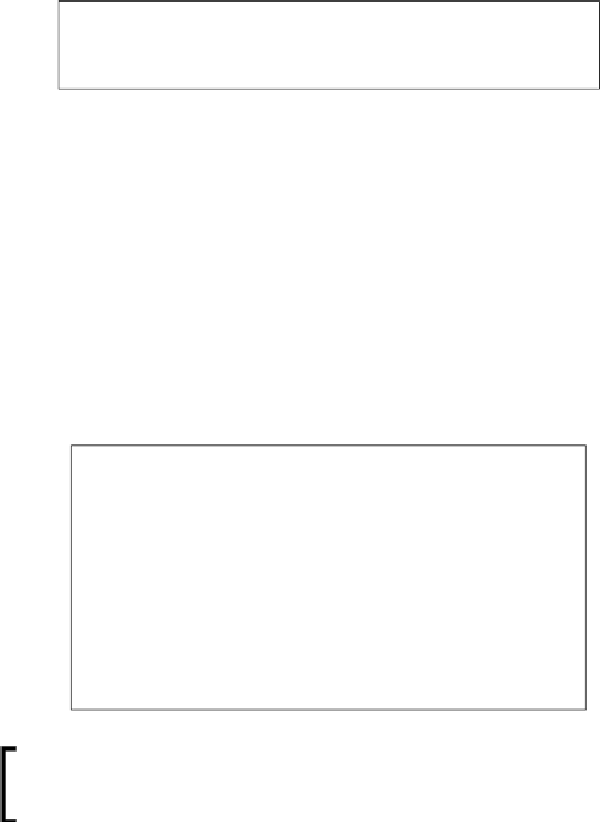Information Technology Reference
In-Depth Information
6.
With the peg complete this is the right time to export it. In the
File
menu in
the
InfoBar
panel choose
File
|
Export
|
STL
. Make sure the
Ch 5 Robot
Toy
directory is the active one and name the file
Peg.Stl
.
Putting a hole in our pocket
The peg is done and printable, but the shape of the hole for the peg will need to be
defined. This hole will be Boolean differenced from other shapes later to make a hole
the perfect size and shape for the peg.
1.
With the peg visible add (
Shift
+
A
) a
Cylinder
.
2.
Change its
Radius
to
3.7
so that there is
0.2
mm of clearance around the peg
in the hole.
3.
Rename this cylinder to
PegHole
.
4.
Rotate
(
R
) it
90
degrees around the y axis (
Y
).
It is a good idea to make your holes just slightly bigger than
the object that is fitting into them. 0.2mm tends to be a good
tolerance to design for.
Shaping the
PegHole
is going to be very similar to making the
PegBody
.
1.
Apply (
Ctrl
+
A
)
Rotation
and
Scale
.
2.
Jump to the top view (
Numpad 7
).
3.
Enter
Edit Mode
(
Tab
).