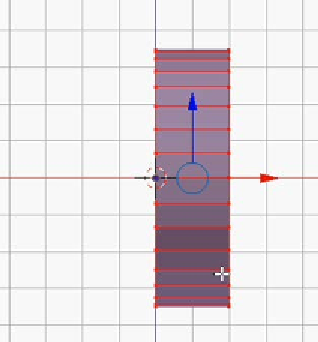Information Technology Reference
In-Depth Information
4.
In the
Front
(
Numpad 1
)
Orthographic
(
Numpad 5
) view, enter
Edit Mode
(
Tab
). With all points selected grab and move (
G
) all the points in the x axis
(
X
)
1
unit by typing the number
1
.
5. Exit
Edit Mode
(
Tab
). Then in the
Object Modifiers
tab in the
Properties
pane press the
Add Modifier
and choose the
Mirror
modifier. The mirror
modifier makes a mirror copy of the object through its own origin. Same is
the case with the SD card holder, moving the points in edit mode kept the
object origin, and moved all the points to one side of that origin so that the
mirror reflection won't overlap.
6. Looking at the default options for this modifier it looks like the mirroring
should be happen along the x axis, which is exactly what is desired, but there
is no visible effect to the
PegBody
. What is happening? This is the same
problem that the screw modifier had before. The object has been rotated so
its local axis is out of line with the global axis. The procedure for fixing this
is the same as well. Apply (
Ctrl
+
A
)
Rotation and Scale
to normalize the
object's axis again, and the mirror modifier will work as expected.