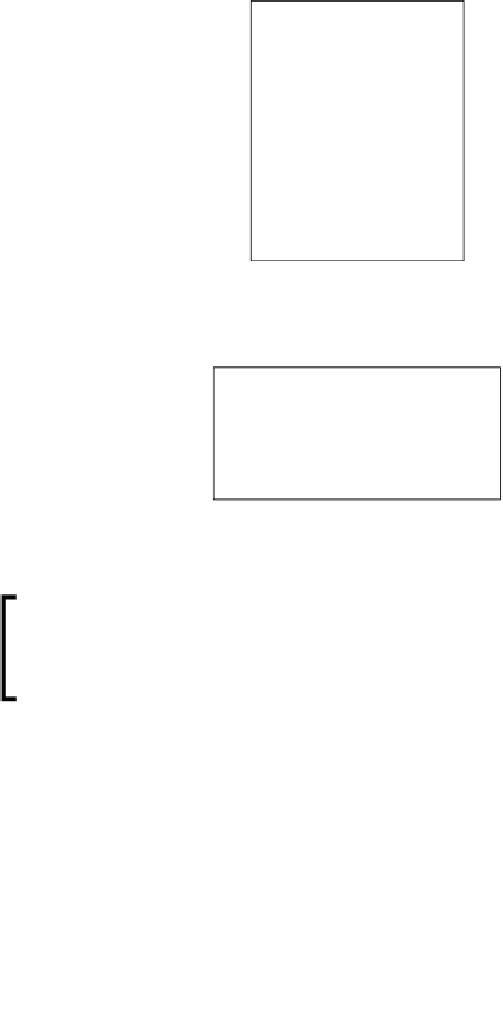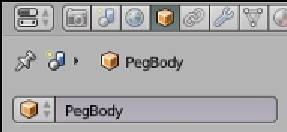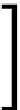Information Technology Reference
In-Depth Information
1.
Add (
Shift
+
A
) a
Cylinder
to the scene. Change the cylinder's
Radius
to
3.5
to bring it to a total diameter of 7mm.
2.
In the
Properties
pane under the
Object
tab change the name of the cylinder
to
PegBody
.
3.
Rotate
(
R
) the
PegBody
around the y axis (
Y
)
90
degrees.
If the rotation is accomplished with the key sequence
R
,
Y
then
type
90
and press
Enter
to end the rotation action, it doesn't matter
what view it is done in, the result will always be the same.