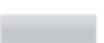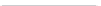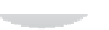Hardware Reference
In-Depth Information
Powering Up!
Before connecting power, get into the habit of checking that there is nothing conductive in
contact that could cause a short circuit with your Raspberry Pi. A quick check that there's
nothing metallic nearby could save you from damaging your Pi!
WARNING
Plug in the power supply to the bottom left of the Raspberry Pi as shown in Figure A-12. On
the top-right corner, you should see a green light (labelled
PWR
) come on and another one
(labelled
ACT
) flash.
Figure A-12:
Insert a micro
USB for power.
The Raspberry Pi needs a power supply that can supply 5V 700mA (3.5W). Most decent-
quality mobile phone chargers will work fine - many have the output marked on them, so it's
easy to check. If your power supply can't deliver enough power, your Raspberry Pi may not
start, or it may freeze when it does something computationally more demanding. For more
information, see the “Troubleshooting” section later in this appendix.
The Boot Process
After you've connected everything, have a correctly imaged SD card, and powered up your
Raspberry Pi, it will quickly flash a colourful square to test the graphics. After a few seconds,
the Raspberry Pi logo will appear in the top-left corner of the screen, and many lines of text
will scroll past.