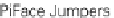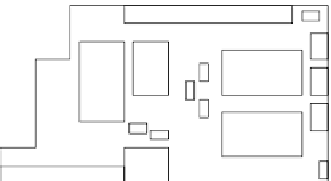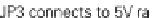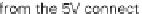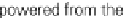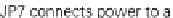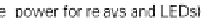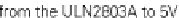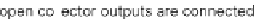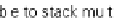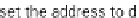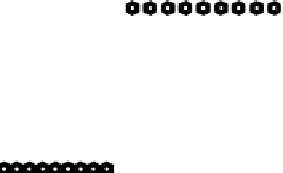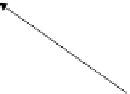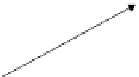Hardware Reference
In-Depth Information
Figure 3-3:
PiFace jumpers.
Now the LED strips come in different colours. Normally these are white, red, green, blue and
amber, so no doubt you will be wanting some of each. You need to cut up each strip you want
to light into smaller strips of 12 LEDs. Figure 3-4 shows you where to cut; you will need a
sharp hobby knife or better still a scalpel. Every nine LEDs there is a copper soldering area;
however this will not appear on the end of every strip of twelve lights. Not to worry - it is
very easy to scrape the green solder mask off the board with a scalpel. If you don't fancy that
you can always use the solder areas in the middle of the strips. You will end up with 8 strips
all the same length but you might want a good mix of colours; the white ones do produce the
most light however.
Then, you wire them up so that the positive for each strip is wired to the positive of your 12V
power supply. The LED strips are marked with a + and - on the strips at every soldering area.
The negative for each strip goes into a separate input of the PiFace board and finally the
right-most connector on the input strip is connected to the negative wire of your power sup-
ply. This is shown in Figure 3-5, and it is vital that you get the positive and negative wires
from your power supply the right way around. Check this before wiring the strips to the
PiFace board. When you have wired up the strip's positive leads to the positive of the power
supply, just take the negative lead from the strip and touch it against the negative lead of the
power supply; if all is well the strip should light.