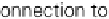Hardware Reference
In-Depth Information
Meet PiFace Digital's Connectors
The PiFace Digital interface makes it very easy to wire up simple digital circuits so that you
can connect your Raspberry Pi to switches and actuators like lights or motors in the real
world. Figure 1-5 labels the connectors on PiFace Digital.
Figure 1-5:
PiFace Digital's
connectors.
Inputs
The screw terminals next to the on-board switches are used to connect external switches.
There are eight inputs, numbered 0-7 from the outside of the board to the middle, followed
by a connection to ground. PiFace Digital will register an input if there is an electrical con-
nection between the input terminal and ground - that is, there is a path for electrons to flow.
Relays
When you turn either of the first two outputs on you should notice that PiFace clicks. This
sound is as the contacts in the relay (the large rectangular components) change over. A
relay
can by thought of as a computer-controlled switch. You'll use relays in Chapter 2, “The
Twittering Toy”.