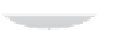Hardware Reference
In-Depth Information
Obtaining Components
Another difference with hardware is that you can't download everything you need from the
Internet! However, you can do the next best thing and order parts online. There are a num-
ber of online electronics retailers that supply parts, including the two worldwide distributors
of the Raspberry Pi, element14/Premier Farnell/Newark and RS Components. Pimoroni,
SparkFun, SK Pang, Cool Components, Adafruit and other web stores have a smaller range
but cater well to electronic hobbyists.
Maplin Electronics and Radio Shack have shops on the high street with a smaller selection of
parts.
An Interface Board
Although the Raspberry Pi has a general purpose input/output (GPIO) connector that you
can connect to directly, as a beginner, it is easier to use an add-on board. An interface board
can offer some protection to your Pi against burning out if you get your wires crossed!
PiFace Digital
This chapter uses the PiFace Digital interface because it is very easy to use. PiFace Digital has
eight LEDs on it so that you can start controlling hardware without any electronics knowl-
edge. Later in this chapter you'll connect your own LEDs and switches to PiFace Digital with
the screw terminals. Hopefully you'll go on to use more advanced boards, and eventually you
may want to design an interface board of your own!
In computing,
digital
refers to things that can either be on or off - there's no in between. In
contrast,
analogue
devices have many points between their maximum and minimum values.
A button is digital in that it is either on or off. A temperature is an example of something that
is analogue.
TIP
Setting up PiFace Digital
PiFace Digital communicates using
Serial Peripheral Interface
(SPI) bus. It's a standard means
of connecting peripheral devices to microprocessors. Before you use PiFace Digital with the
Raspberry Pi you need to install some software.