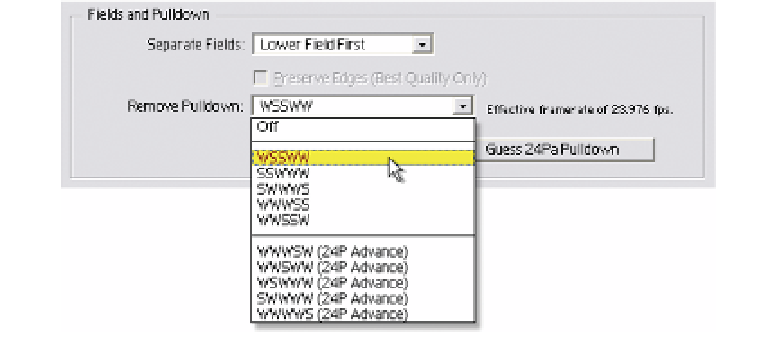Graphics Reference
In-Depth Information
Fields and Pulldown - Part 2: The 3:2 Pulldown
There are times you
need
to use this next option in the Fields and Pulldown
section of the Interpret Footage dialog, and there are times you'll
want
to use it.
Knowing when to '3:2 or not' can offer a huge boost in productivity and quality.
When you import movie clips containing the 3:2 Pulldown, generally you have to
both deinterlace the footage
and
eliminate the extra split frames to recreate the
24 fps footage faithfully. After Effects has another option in the Fields Pulldown
section of the Interpret Footage dialog that performs these processes.
Import
DEF-BirdCrash.mov
, then open the clip in the QuickTime preview
window by double-clicking (
do not
'Alt
double-click' or the Footage Window
will open and you won't see the split fields). Slowly advance the Time Marker to
examine each frame.
Notice the interlaced
fields of split frames?
The first occurrence of the split fields determines how After Effects will process
the 3:2 Remove. Now open the Interpret Footage dialog for the
DEF-
BirdCrash.mov
clip and look at the Fields and Pulldown section. After Effects
automatically determines the correct Separate Fields and Remove Pulldown for
movie clips with this information embedded. But all too often you'll be forced
to manually adjust these settings. Click on the Remove Pulldown window (if you
can't activate it, you first must choose a Separate Fields mode) and notice the
variety of processing patterns. You can either let After Effects 'Guess' for you or
manually choose the appropriate setting.