Graphics Reference
In-Depth Information
do not identify their Field Order. This is especially true for importing Sequential
Still Frames rendered on some other animation program (3D or 2D). Below is a
procedure you can use to reliably determine a footage clip's Field Order.
Identifying Correct Field Order
1
Import
your footage (Ctrl
I), then select the file to test.
2
Open the
Interpret Footage
dialog (Ctrl
F).
3
Set
Separate Fields
to 'Upper Field First' or 'Lower Field First' - it's
your choice - then click 'OK'.
4
Press 'Alt', then double-click on the file to open it directly in the
Footage Window.
5
Now advance the blue
Time
Marker
to a point in your
footage where motion is
clearly visible.
6
Press, in slow succession, the
Page Down key to advance the footage one frame at a time.
7
Carefully observe the direction of travel of motion in your footage. If, as
you press 'PgDn', the motion appears to stagger (move forward on one
frame, then jump back a little on the next frame, then jump forward again
next frame), this is a good indicator that the Field Order is reversed.
8
Return to the Interpret Footage dialog and swap the Separate Fields
setting, then click 'OK'.
9
Perform the test again (6 and 7 above) to confirm the correct setting. If all
is OK, the clip's motion should progress in smooth consistent increments.
The next page illustrates what you might see with different Separate Fields
settings. The first column shows the letters TV rotating incorrectly - the frames
stagger forwards then backwards, then jump forward again: Separate Fields
wrong. The second column shows the TV logo progressing forward each frame:
Separate Fields correct. The final column displays the raw interlaced frames:
Separate Fields off.