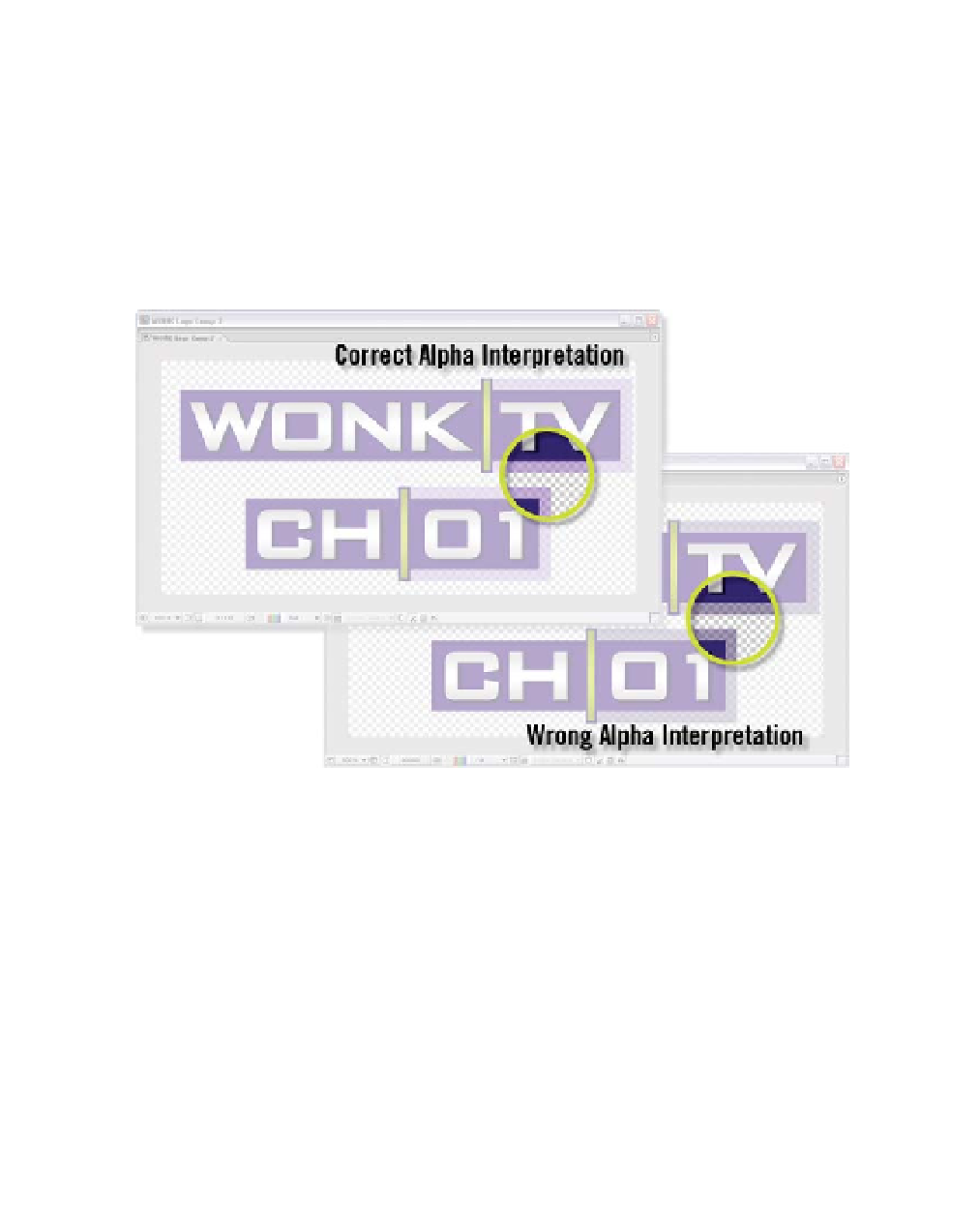Graphics Reference
In-Depth Information
Generally, you'll be using Premultiplied for most
applications. Knowing when to change settings
is critical to your project's correct rendering and
client's use. If you don't understand the
difference between the two modes, please refer to the subsection
'Premultiplied vs Straight Images' in the section 'Practical Concepts of Things
You Need to Remember'.
Return to the Project Window and drag
WONK Logo.tga
down to the 'Create
a New Composition' button at the bottom of the Project Window. Both the
Composition Window (Preview Window) and Timeline Window will open,
showing the WONK logo in use. Now look at the actual logo in the Composition
Window. If the Alpha Interpretation is set correctly, the transparent purple box
outlines should look like the first image above. Try switching Alpha Interpret
modes to see what the image looks like with the wrong setting. This is a helpful
way to learn what to watch when using Alpha Channels.
One other little thing, and this should be pretty self-explanatory - but if for
some reason your keyable image with Alpha is showing up as a hole
surrounded by a blank area, you'll probably just need to toggle on the little
'Invert Alpha' switch at the right of the box.